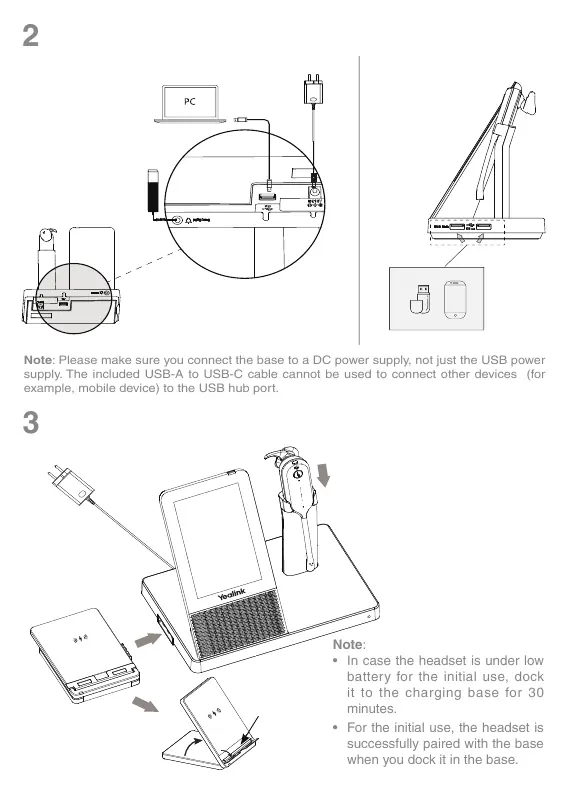Note: Please make sure you connect the base to a DC power supply, not just the USB power
supply. The included USB-A to USB-C cable cannot be used to connect other devices (for
example, mobile device) to the USB hub port.
Note:
• In case the headset is under low
battery for the initial use, dock
it to the charging base for 30
minutes.
• For the initial use, the headset is
successfully paired with the base
when you dock it in the base.
