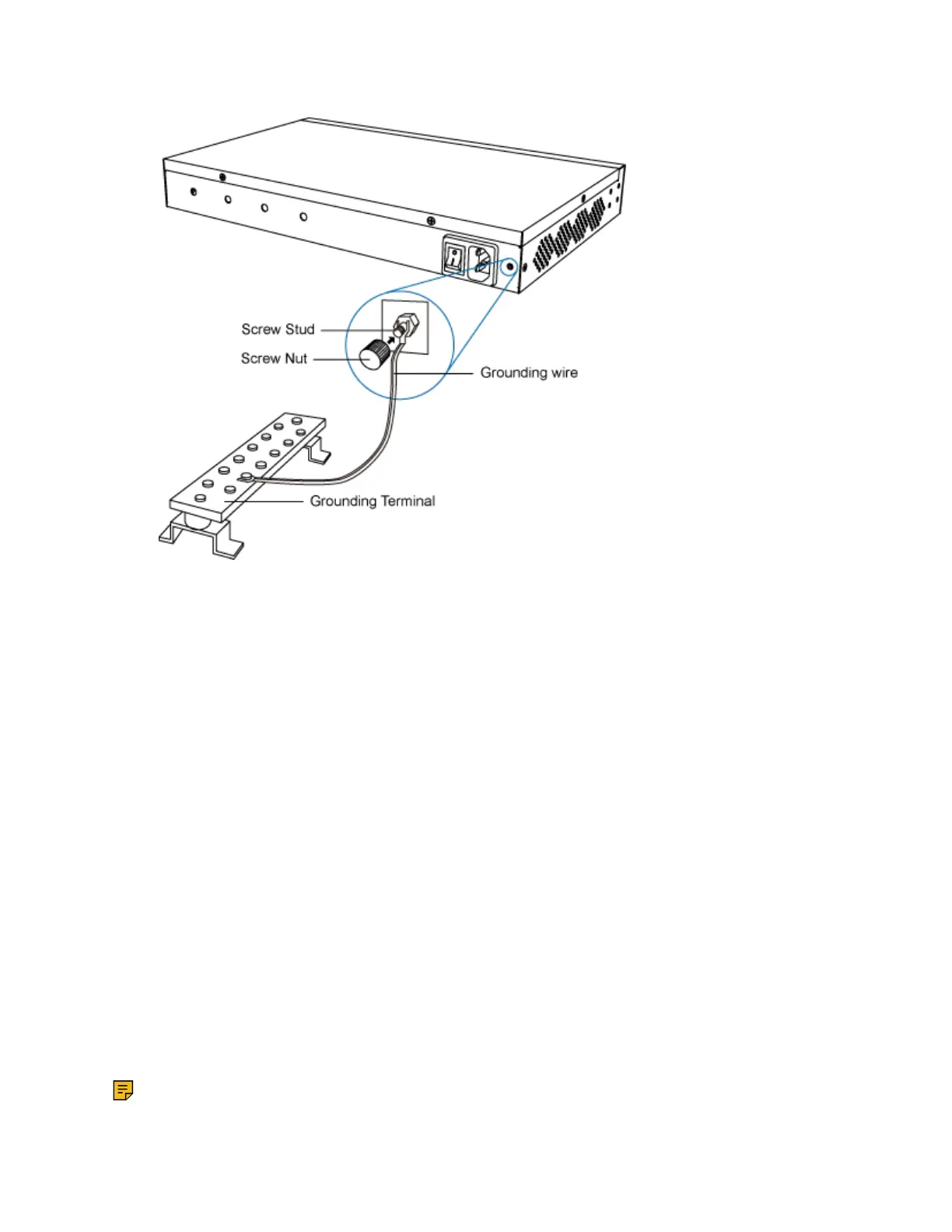Installation Guide | 3 - Install PBX | 16
Install Yeastar P560
Install Telephony Module
Yeastar P560 supports the followings:
• Max. 1 EX08 Expansion Board
• Max. 1 EX30 Expansion Board
• Max. 4 Telephony Module
• Max. 1 D30 Module
The optional telephony modules are as below:
• S2 Module
• O2 Module
• B2 Module
• SO Module
• GSM Module
• 3G Module
• 4G LTE Module
Note: Before installing the module, check if the module is clean and intact.