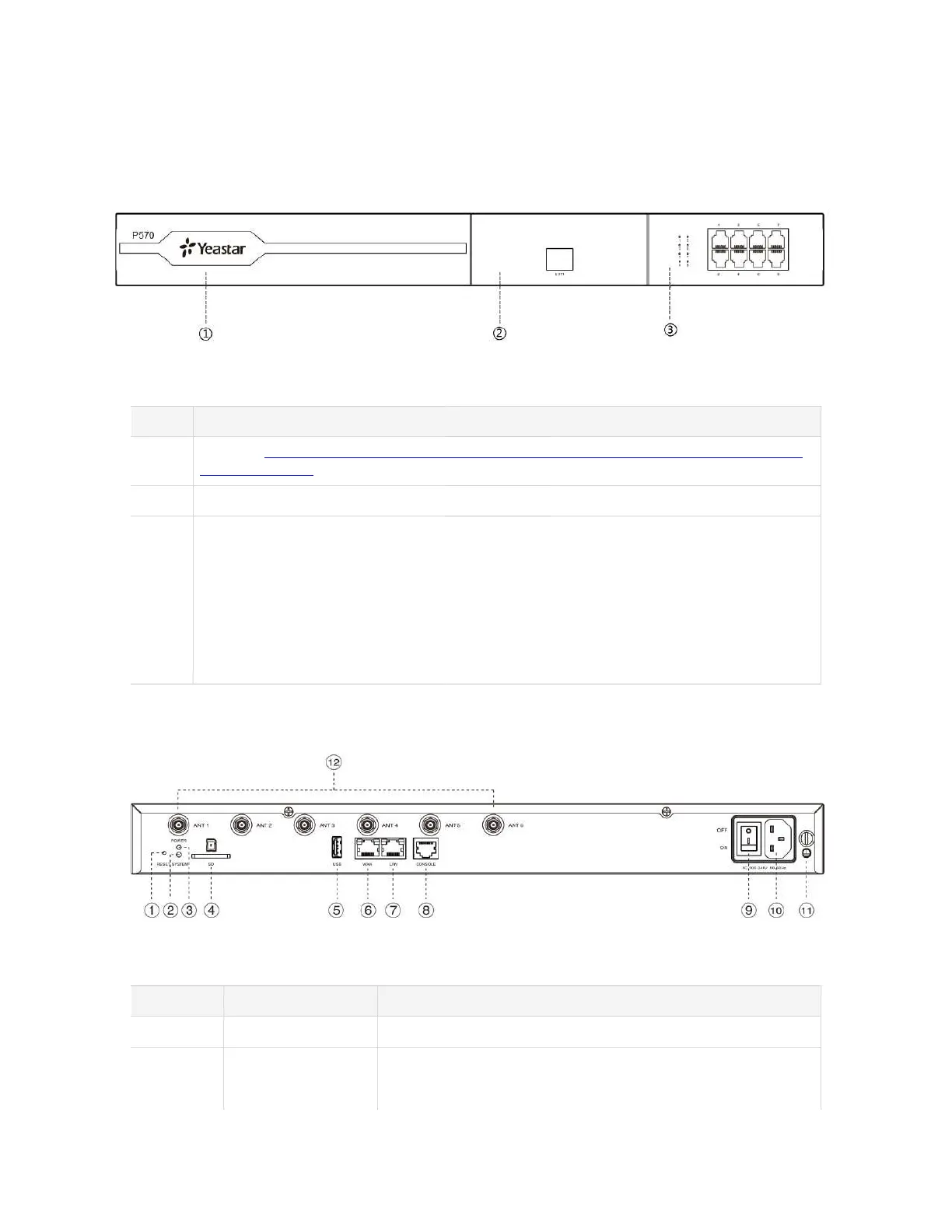Installation Guide | 2 - Hardware Overview | 6
Yeastar P570 Overview
Front panel
Table 5.
No. Description
# NFC tag. Tap NFC-capable mobile phone's back against Yeastar logo to quickly configure
network settings.
# EX30 Expansion Board, which is used to connect an E1/T1/J1 line.
# EX08 Expansion Board. Up to 4 modules and 8 RJ11 ports are supported on the expansion
board.
The 8 RJ11 ports can be used to connect to different objects:
• FXS port (green light): For the connection of analog phones or fax machines.
• BRI port (orange light): For the connection of BRI lines.
• FXO port(red light): For the connection of PSTN lines or FXS ports of traditional
PBX.
Rear panel
Table 6.
No. Feature Description
# Reset button Press the button to restore to factory defaults.
# System Indicator Indicate the system status.
• Blinking: The system is working properly.
