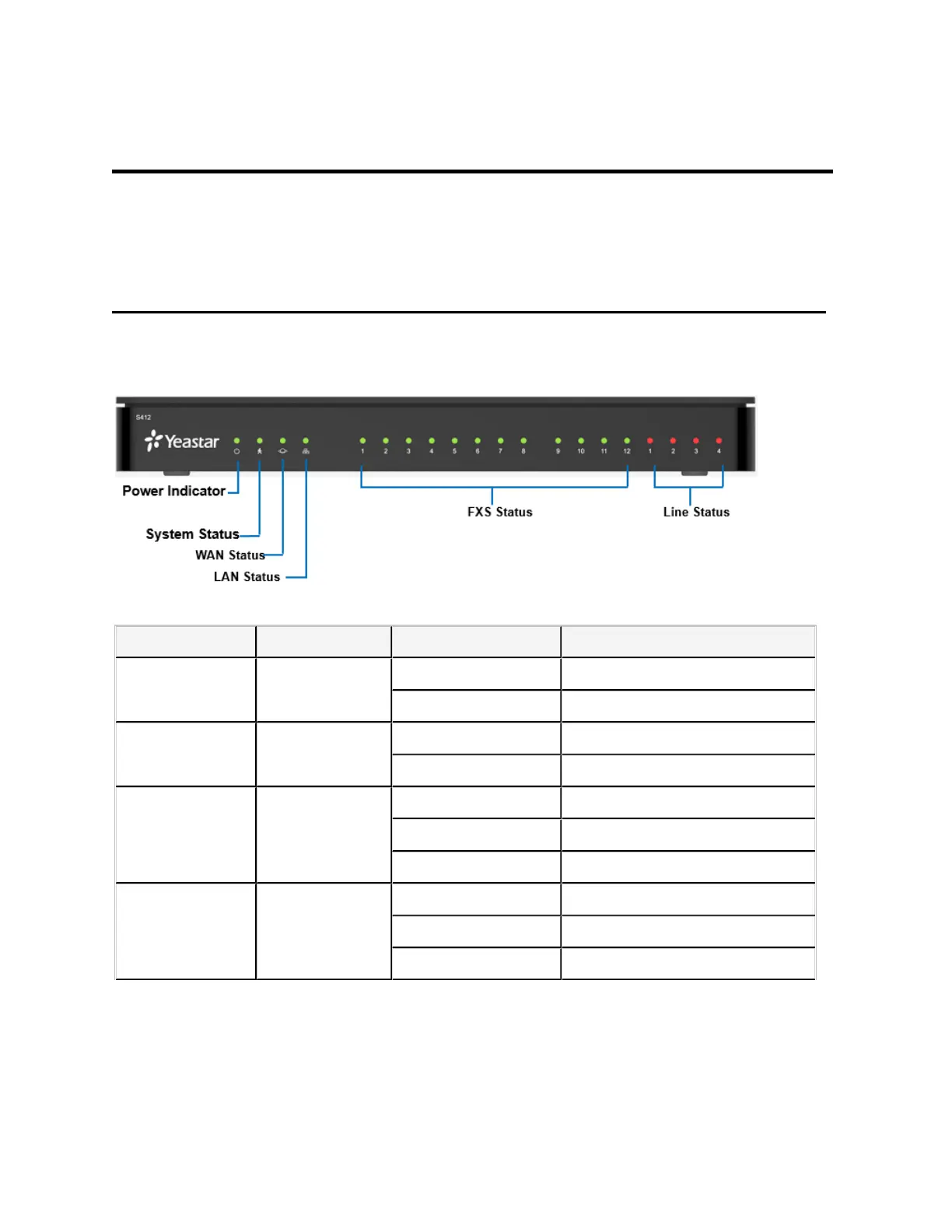Installation Guide
Installation Guide for Yeastar S-Series VoIP PBX.
About this guide
This guide describes hardware ports and indicators on the Yeastar S-Series VoIP PBX, and give instructions on how
to install the PBX and telephony modules.
Hardware Overview
S412 Overview
Front Panel
Table 1: Descriptions of S412 Front Panel
LED Indication Status Description
On The power is switched on.POWER Power status
Off The power is switched off.
Blinking The system is running properly.SYSTEM System status
Static/Off The system goes wrong.
Static Linked normally.
Blinking In communication.
WAN WAN status
Off Off-line.
Static Linked normally.
Blinking In communication.
LAN LAN status
Off Off-line.