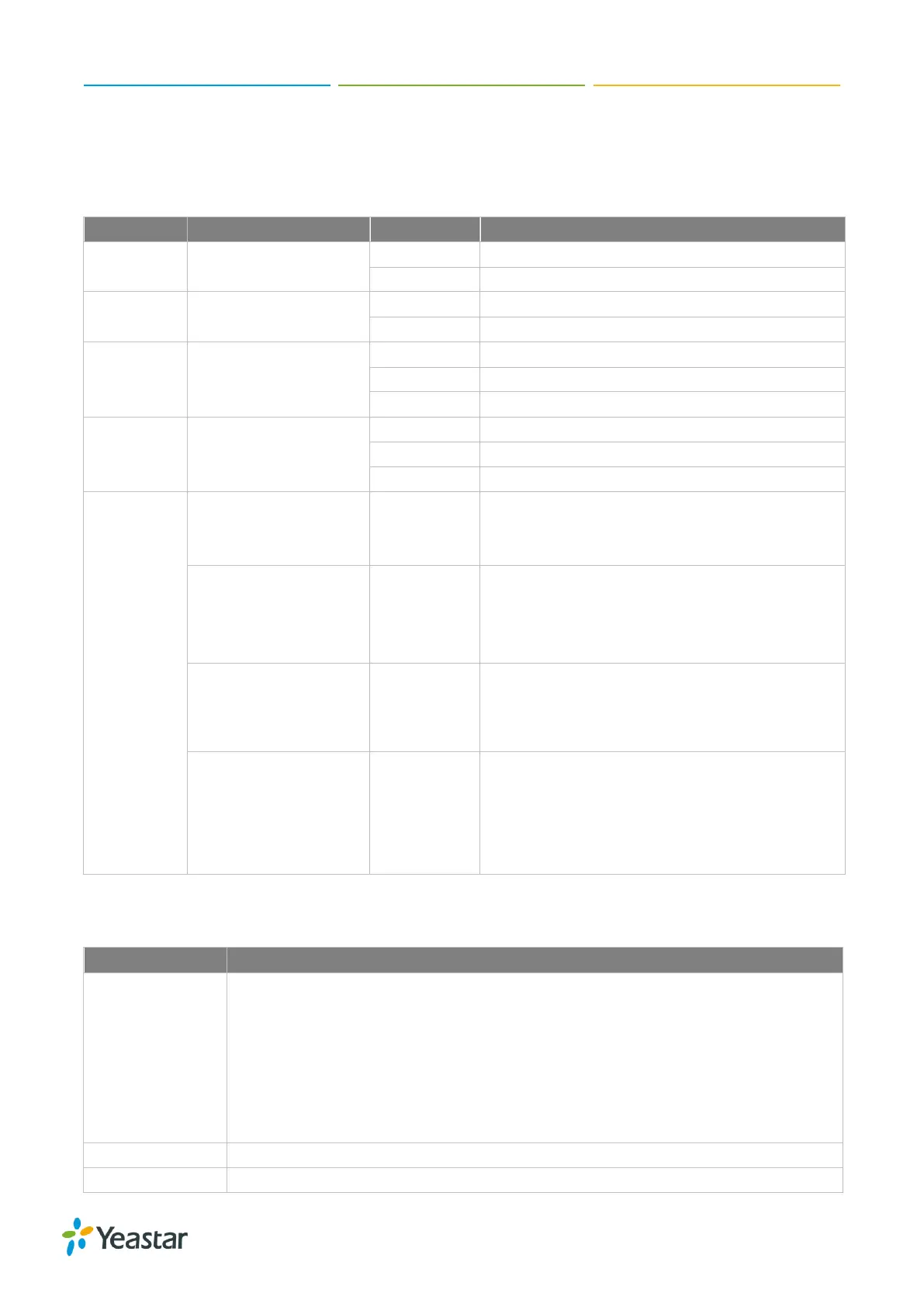Yeastar S20 Installation Guide
5/12
LED Indicators and Ports
LED Indicators
The power is switched off
The system is running properly
Static: The port is idle.
Blinking: There is an ongoing call on the
port.
Static: the trunk is idle.
Blinking slowly: there is no SIM card
inserted.
Blinking rapidly: the trunk is in use.
Blinking slowly: the BRI line is
disconnected.
Static: the BRI line is connected or in use.
Blinking slowly: no PSTN line is
connected
to the port.
Static: the PSTN line is idle.
Blinking rapidly: the PSTN line is busy.
Port Description
FXO port (red light): for the connection of PSTN lines or FXS ports of traditional
PBX.
FXS port (green light): for the connection of analog phones.
BRI port (orange light): for the connection of ISDN BRI lines.
Note: the sequence number of the ports corresponds to that of the Indicator
lights in the front panel. (I.e. the LED lights in the front indicate the connection
status of the corresponding ports at the front panel.)
Rotate the antenna into the Antenna Socket.
