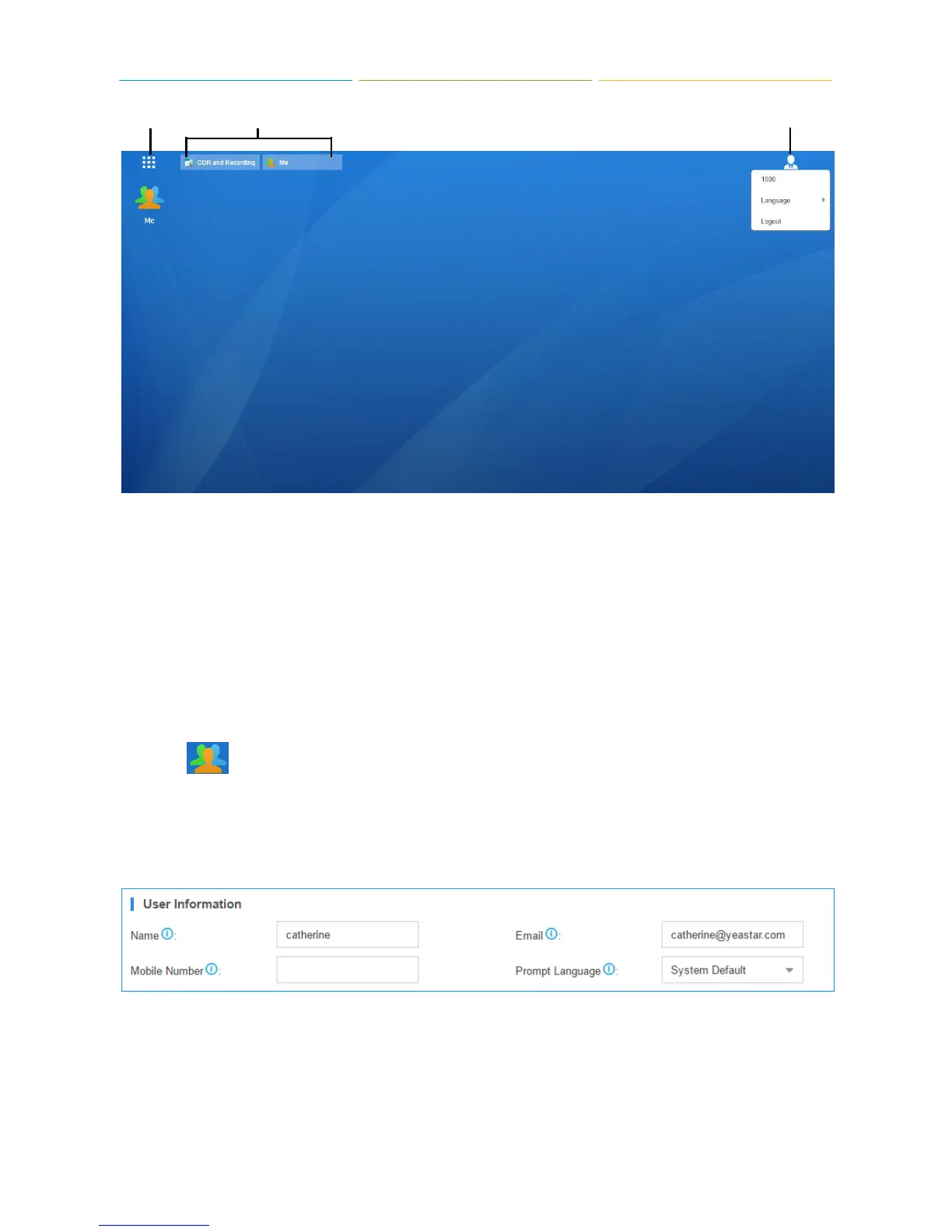S-Series Extension User Guide
5
Main Menu Open Application Options
Main Menu: view and open the extension user applications. Right-click the application icon, you
can add the application to the desktop.
Open Application:
Click the icon of an application to show or hide its window on the desktop.
Right-click the icon and choose from the shortcut menu to manage the application window
Options: logout, change Web language.
1.2 Me
Click on to configure your extension settings and check voicemail box.
1.2.1 Extension Settings
1) User Information
Name: enter your name.
Email: enter your email address, the email will be used to recover password, receive
forwarding voicemails, receive fax as an attachment and receive event notifications.
Mobile Number: enter your phone number. The phone number can receive forwarded calls
and event notifications.