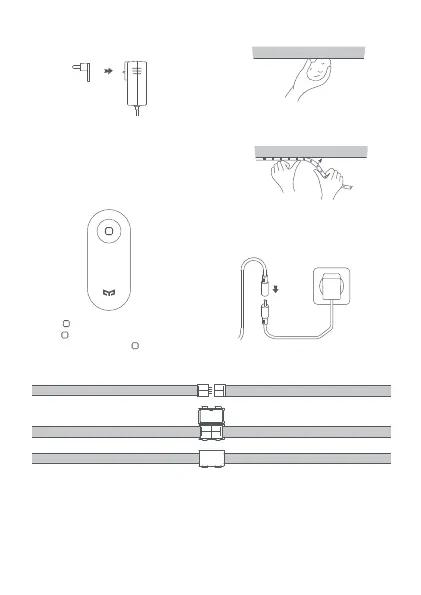Setup Instructions
Paste and fix the lightstrip.
Clean the installation
surface.
Tap “ ” to turn on the lightstrip,
tap “ ” again to turn off the
lightstrip, and press “ ” to select
your desired color.
Connect and plug in the power supply.
Plug into the adapter,
rotate by 45 degrees
clockwise and snap into
place.
To extend the lightstrip, please purchase Yeelight Lightstrip Plus
Extension. Match the end of original lightstrip with the connection
port of Lightstrip Plus Extension and put into fastener. Be sure each
strip is tightly connected to the other before continuing to mount the
next strip.The max. extension is 10 metres.
3
