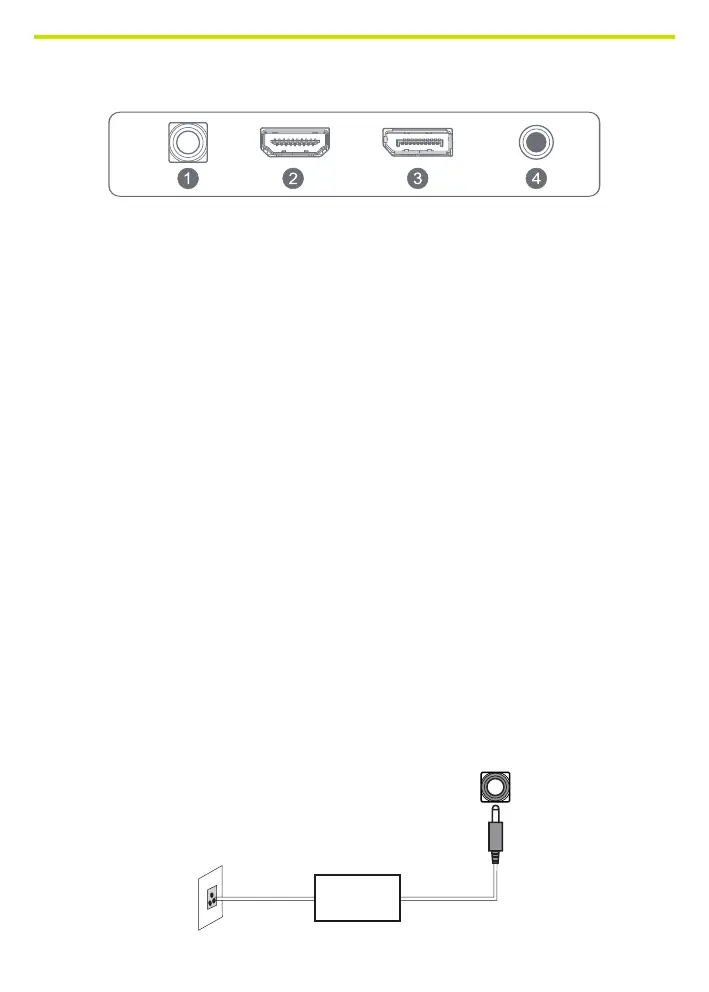MONITOR INPUTS
1 . Power
2. HDMI
3. Displayport
4. Audio Out
Connection of the Display Port Cable
Insert one end of the display port cable into the monitor’s input connector, and
the other end to the video output of your computer (either dedicated or integrated
video card).
Connecting the HDMI® Cable
Insert one end of the HDMI® cable into the monitor’s input connector, and the other
end to the video output of your computer (either dedicated or integrated video
card).
Audio Output
You can connect headphones or speakers directly to the audio output of the
monitor through an audio cable with 3.5mm connectors.
Power Cord Connection
First, insert one end of power cord cable into the power input jack of the monitor,
and another end into the power outlet.
