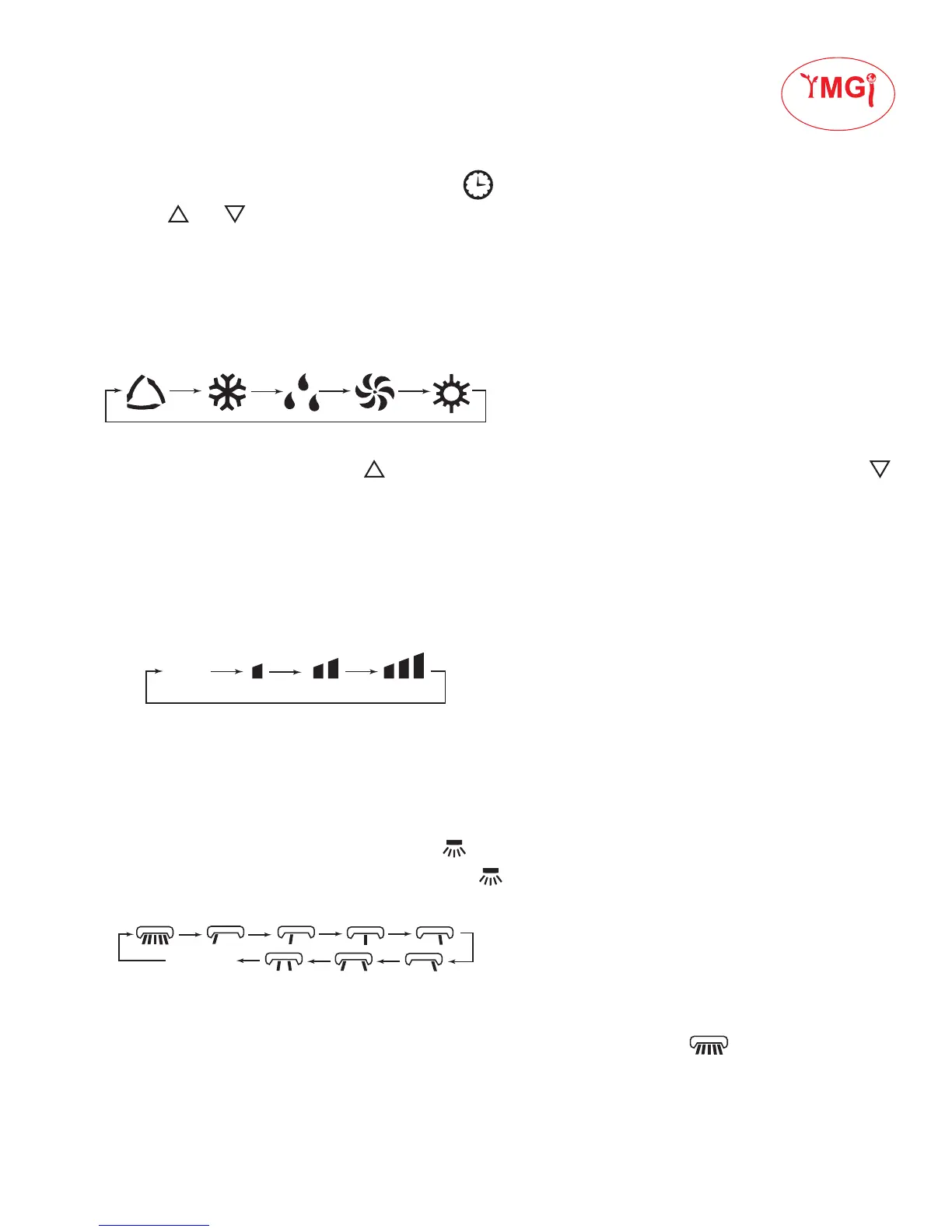3
YMGI Group • 601 Arrow Ln, O’Fallon, MO 63366 • info@ymgigroup.com • ymgigroup.com • 866-833-3138
M
I
N
I
S
P
L
I
T
S
•
V
R
F
•
P
T
A
C
•
S
O
L
A
R
•
L
E
D
L
I
G
H
T
I
N
G
Your Modern Green Idea
YAP1F REMOTE CONTROL FUNCTIONS
Preparation before operation
When using the remote control for the first time or after replacing the batteries, make
sure to set the system time using the following steps:
1. Press the CLOCK button, until the clock icon is blinking.
2. Press the or button, to increase or decrease clock time.
3. Press the CLOCK button again to confirm the set time and return to display.
Introduction to Operation Functions
1. Selecting Operation Mode
With the unit turned on, press the MODE button to select Operation Mode. The modes will cycle
in the following sequence:
2. Setting Temperature
With the unit turned on, press the button to increase the temperature setting and press the
button to decrease setting temperature. The available temperature range is 60.8°F to 86°F
(16°C to 30°C).
Note:
Under auto mode, manual adjustment of temperature is not available.
3. Adjusting Fan Speed
In unit on status, press FAN button to adjust fan speed in following sequence:
Notes:
When the Operation Mode changes,fan speed is remembered
In Dehumidfy Mode, fan speed is set to low and can not be adjusted.
4. Setting Left & Right Swing Functions
1.Under simple swing status, press the button to adjust left & right swing status;
2.Under fixed-angle swing status, press the button to adjust left&right swing angle.
Swing angles cycle as shown below:
Notes:
Left & Right Swing operates continuously completing a swing every 2 seconds. Swing states will
change according to above-mentioned order, or switch closed state or state.
AUT O
CLOSED
