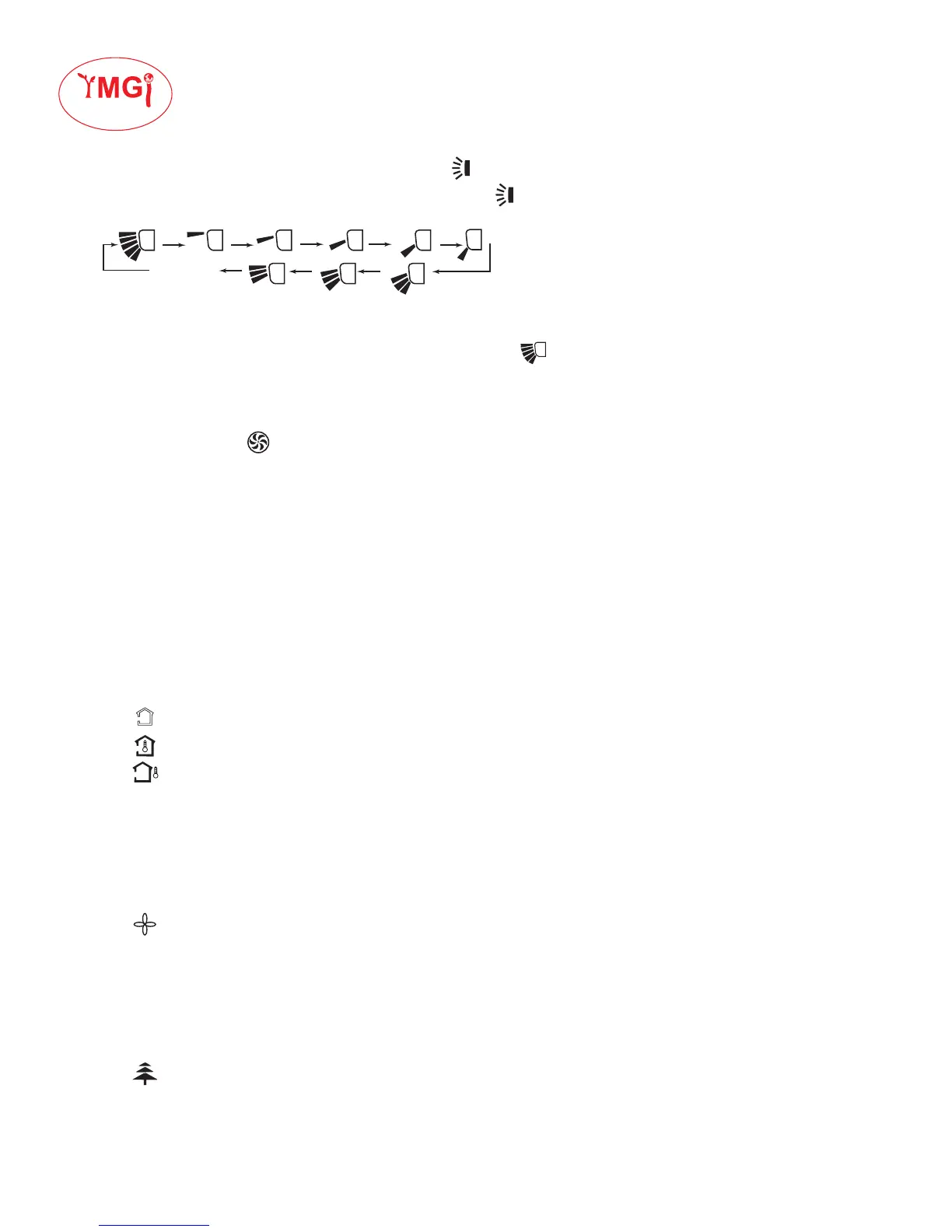YAP1F REMOTE CONTROL FUNCTIONS
4
YMGI Group • 601 Arrow Ln, O’Fallon, MO 63366 • info@ymgigroup.com • ymgigroup.com • 866-833-3138
M
I
N
I
S
P
L
I
T
S
•
V
R
F
•
P
T
A
C
•
S
O
L
A
R
•
L
E
D
L
I
G
H
T
I
N
G
Your Modern Green Idea
5. Up & Down Swing
1. Under simple swing status, press the button to adjust up&down swing status;
2. Under fixed-angle swing status, press the button to adjust up&down swing angle.
Swing angles cycle as shown below:
Note:
operate continuously left&right swing in 2 seconds, swing states will change according to
above mentioned order, or switch closed state and state.
6. Turbo Function
Under cool or heat mode, press TURBO button to turn on Turbo mode.
When the Turbo icon is displayed the Turbo function is on.
When Turbo icon is not displayed, Turbo function is off.
When turbo function is on, the unit operates at high speed to achieve quick cooling or heating. When
Turbo function is off, the unit operates in setting fan speed.
7. Light Function
The light on the receiver light board will display current operation status. If you would like to turn the light
off, press LIGHT button. Pressing this button again will turn on the light.
8. Ambient Temperature
With the unit turned on, the remote control or wired controller is set to display the Set Temperature. By
pressing the TEMP button you can view indoor or outdoor ambient temperature.
When is displayed, the displayed temperature is the Set Temperature.
When is displayed, the displayed temperature is the Indoor Ambient Temperature.
When is displayed, the displayed temperature is the Outdoor Ambient Temperature.
Note:
Set Temperature is always displayed on the Remote Controller.
9. X-FAN Function
In cool or dry mode, press the X-FAN button to set X-FAN function.
When is displayed, X-FAN function is on.
When not displayed, X-FAN function is off.
When X-FAN function is on, the fan will run for a few minutes after the unit is turned off, so that moisture on
the evaporator will be blown away to avoid mildew.
10. Setting Health Function
When unit is turned on, press button to set Health Function.
When is displayed, Health Function is on.
When not displayed, Health Function is off.
Health function is available when the unit is equipped with anion generator. When health function is on, the
anion generator will start operation, adsorbing the dusts and killing bacteria in the room.
CLOSED
