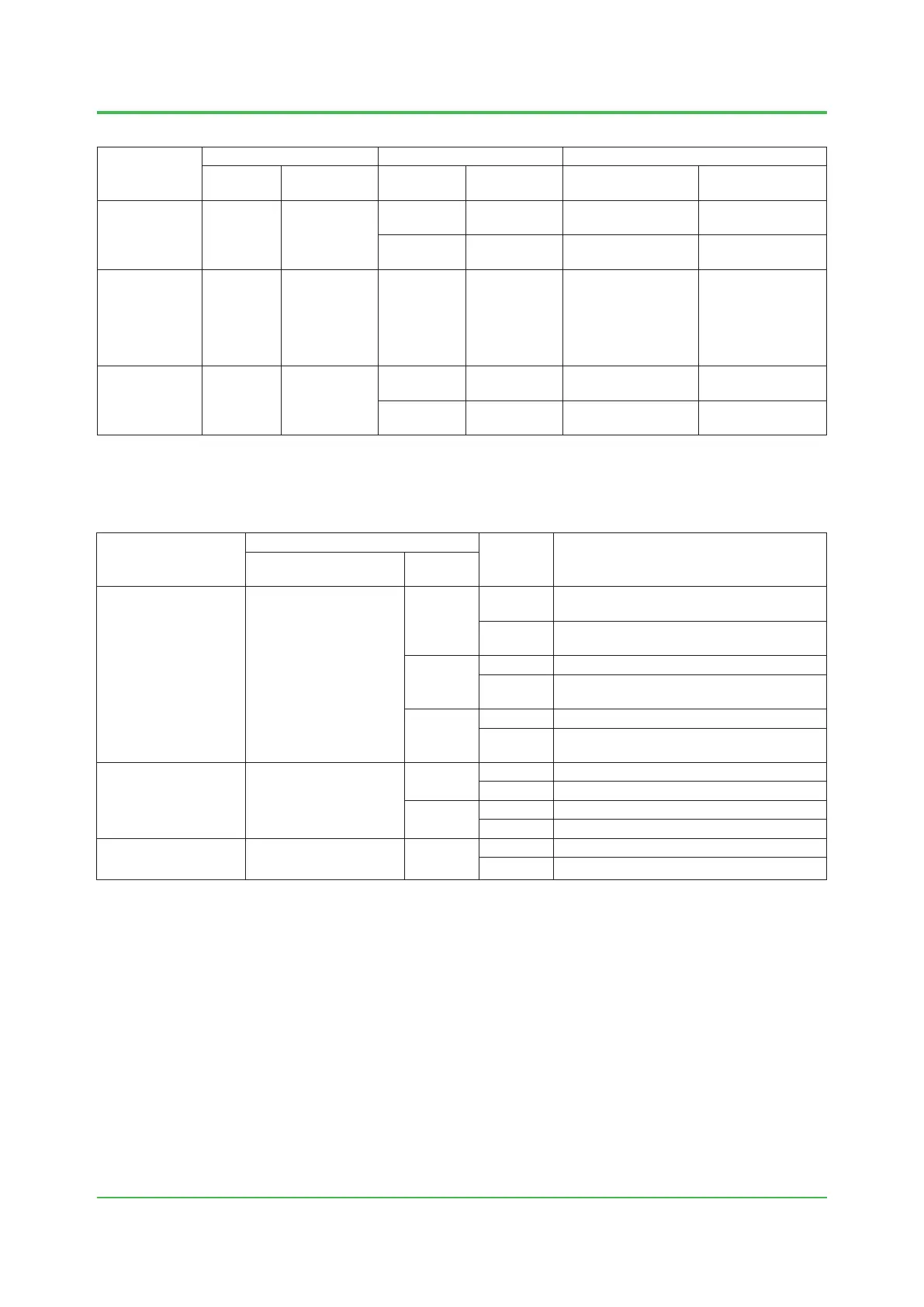5. System Functions After Upgrade
5-11
TI 33K01B10-50E
Table Condition Signals Description (3/3)
Type
CENTUM V CENTUM-XL Upgraded FCS
Input
signal
Condition
spec.
Input signal
Condition
spec.
Input signal Condition spec.
Batch status
indicator
Tag name.
PV
0 to 15 Element name.SV 1 to 99
Tag name.
SV
0, 1, 2
Element name.
PV01 to PV10
0, 1
Relational
expression
NRLnnn
EQ
GT
GE
LT
LE
%RLnnn
EQ
GT
GE
LT
LE
Element name.X01
to X16
EQ
GT
GE
LT
LE
AND
Resource
scheduler
%RMnnn.
RQ
1 to 32
Element name.
RQ01 to RQ32
0, 1
%RMnnn.
PM
1 to 32
Element name.
PM01 to PM32
0, 1
Thefollowingshowsinputsignalsandconditionspecicationsthatwerenewlyaddedtoa
upgraded FCS.
Table Signal Operation
Type
Condition signal column
Condition
rule
Condition
Input signal
Condition
spec.
Mode of function block Element name.XMODE
BUM
Y
Block mode is ROUT(MAN) or
RCAS(MAN)
N
Block mode is neither ROUT(MAN) nor
RCAS(MAN)
BUA
Y Block mode is ROUT(AUT) or RCAS(AUT)
N
Block mode is neither ROUT(AUT) nor
RCAS(AUT)
BUC
Y Block mode is ROUT(CAS) or RCAS(CAS)
N
Block mode is neither ROUT(CAS) nor
RCAS(CAS)
Alarm status of
function block
Element name.XALPM
IOP
Y Alarm status is IOP or IOP-
N Alarm status is neither IOP nor IOP-
VEL
Y Alarm status is VEL+ or VEL-
N Alarm status is neither VEL+ nor VEL-
Alarm detection status
of function block
Element name.XAF IOP
Y Do not detect IOP or IOP- alarm.
N Detect IOP and IOP- alarms.
Mar. 27, 2015-00
