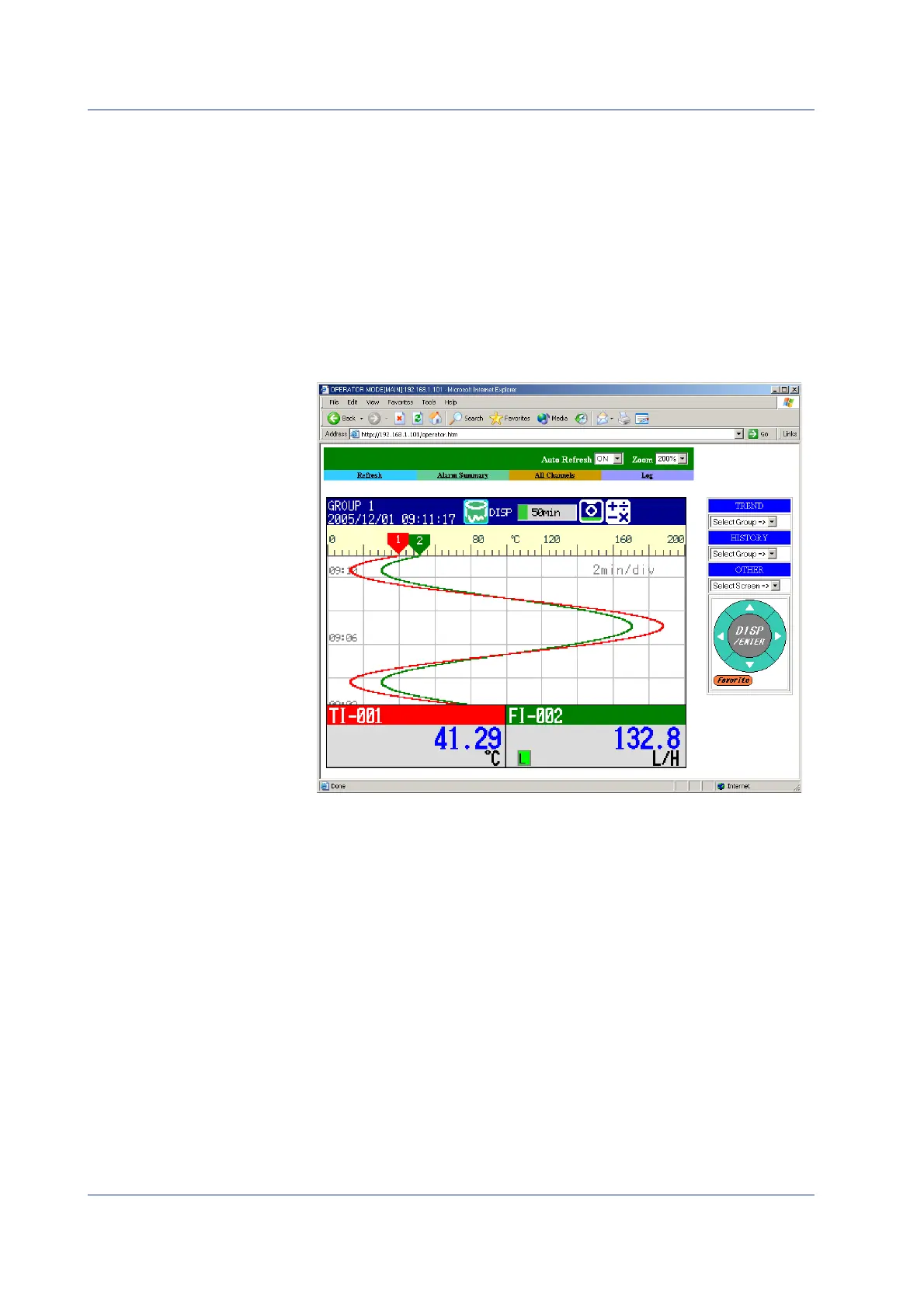42 IM 04L41B01-02E
(6) Checking the Connection
Send the command below from the PC and check that a correct response is returned.
Send
>ping 192.168.1.101
Response example
>Reply from 192.168.1.101: bytes=32 time<10ms TTL=255
(7) Displaying the DX Screen on the Browser
1
. Start the browser on the PC.
2
. Enter the following URL.
http://192.168.1.101/operator.htm
3
. Check that the DX screen appears.
Operation complete.
Connecting to an Ethernet Network
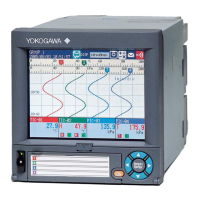