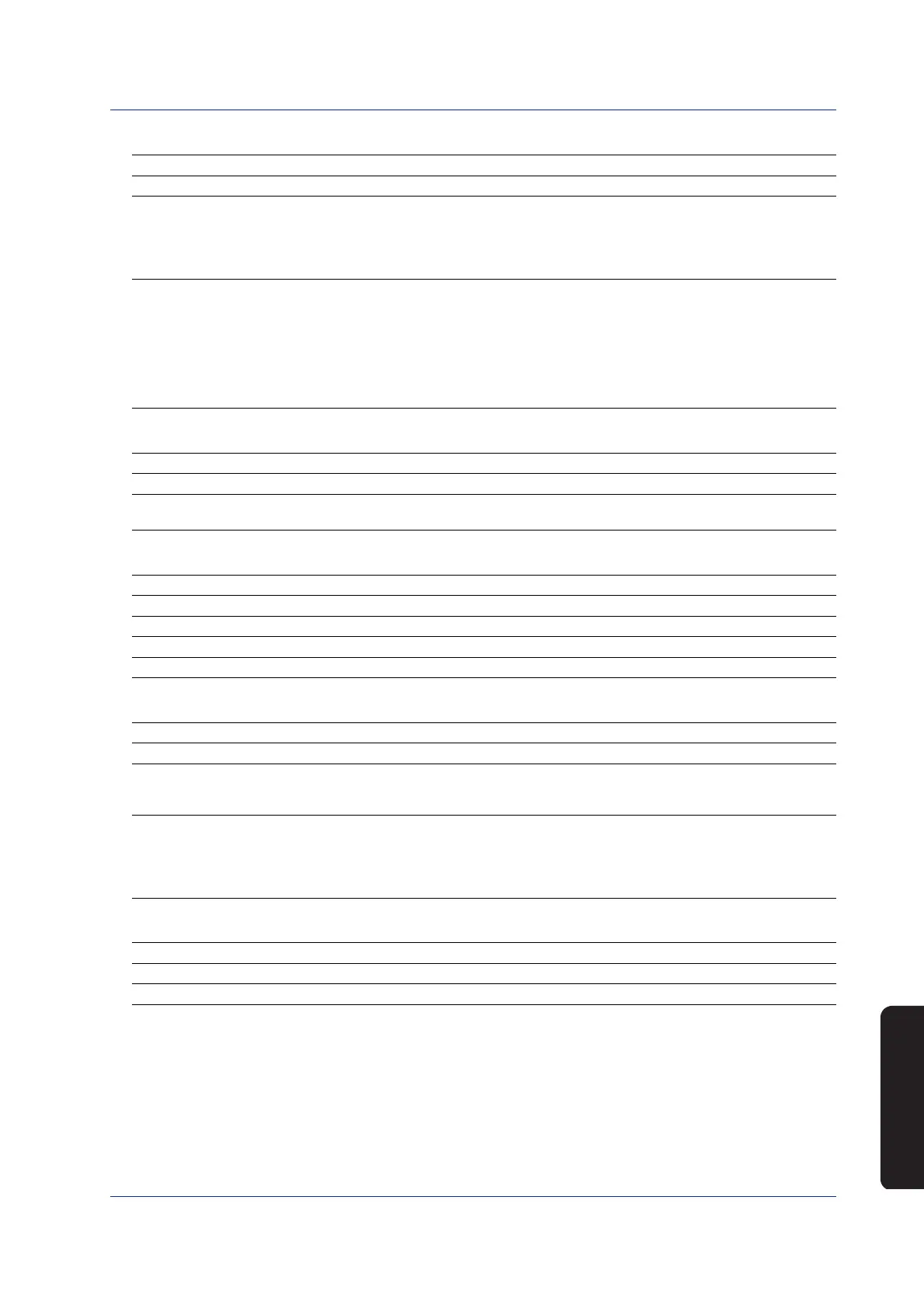63
IM 04L41B01-02E
Setup Items and
Default Values
Math channel > Expression, Alarm
Setup Item Selectable Range or Selections Default Value Setting
First-CH, Last-CH 101/102/.../124 (Depends on the model.) 101
Math On/Off Off
Math > Calculation expression 120 characters or less –
Math > Span Lower –9999999 to 99999999, decimal position: 0 to 4 –
Math > Span Upper –9999999 to 99999999, decimal position: 0 to 4 –
Math > Unit 6 characters or less –
Alarm
1, 2, 3, 4 On/Off Off
Type H:High/L:Low/T:delayH/t:delayL H
Value Numerical value –
Relay On/Off Off
No. I01/I02/.../I06 (Depends on the model.) I01
S01/S02/S03/.../S29/S30
Detect On/Off On
Math channel > Constant
Setup Item Selectable Range or Selections Default Value Setting
Number of constant K01 to K60 K01
Value –9.9999E+29 to –1.0000E–30, 0, 1
1.0000E–30 to –9.9999E+29
Math channel > Tag, Memory, Delay
Setup Item Selectable Range or Selections Default Value Setting
First-CH, Last-CH 101/102/.../124 (Depends on the model.) 101
Tag > Characters 16 characters or less –
Memory sample > On/Off On/Off On
Alarm delay > Time 1 to 3600s 10
Math channel > TLOG, Rolling average
Setup Item Selectable Range or Selections Default Value Setting
First-CH, Last-CH 101/102/.../124 (Depends on the model.) 101
TLOG > Timer No. 1/2/3/4 1
TLOG > Sum scale Off, /s, /min, /h Off
TLOG > Reset On/Off Off
Rolling average > On/Off On/Off Off
Rolling average > Interval 1s/2s/3s/4s/5s/6s/10s/12s/15s/20s/30s/ 10s
1min/2min/3min/4min/5min/6min/10min/12min/
15min/20min/30min/1h
Rolling average > Number of samples 1 to 1500 1
Math channel > Color
Setup Item Selectable Range or Selections Default Value Setting
Group of channel 101-106, etc Depends on the model.
Color Red/Green/.../S.green (24 colors) Red to Gray
Math channel > Zone, Scale, Bar graph
Same as Meas channel.
Setup Items and Default Values
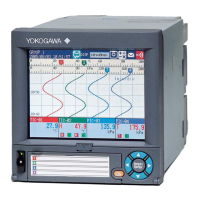