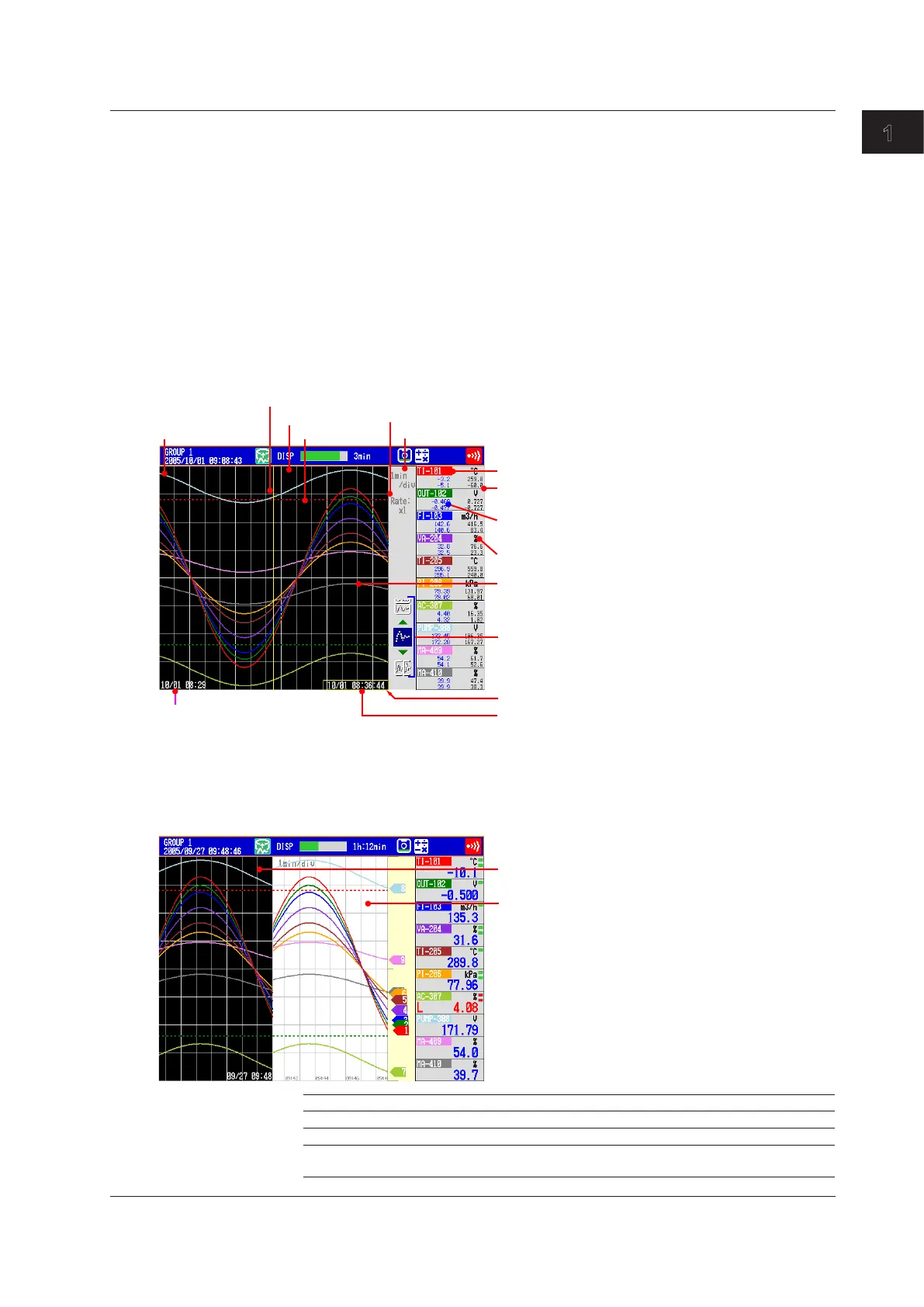1-17
IM 04L42B01-01E
Overview of Functions
1
HistoricalTrendDisplay
The waveform of the past measured data (display or event data) in the internal memory
or external storage medium can be displayed. This function is called Historical trend.
• MethodsofDisplayingtheHistoricalTrend
There are four methods to display the historical trend of the measured data in the
internal memory.
• Displayfromthealarmsummary.Fortheoperatingprocedure,seesection4.6.
• Displayfromthemessagesummary.Fortheoperatingprocedure,seesection4.7.
• Displayfromthememorysummary.Fortheoperatingprocedure,seesection4.8.
• Recallfromthedisplayselectionmenu.Fortheoperatingprocedure,seesection4.3.
Measured data on an external storage medium can also be displayed as historical
trend. For the operating procedure, see section 6.8.
• DisplayedContents
Cursor
Historical trend
Current trend
Message
Zoom factor of the time axis
Time axis
Measured value (maximum or minimum value over
the entire display range)
*
1
Measured value (maximum or minimum value at
the cursor position)
*
1
Waveform (channel display color)
Background
color
(Can be changed)
The most recent data position among the displayed data
Half screen display
Screen switch display
Trip line
Date and time of the data at the right end on
the time axis
*
2
or the time at the cursor position
The time at the cursor position is displayed enclosed in a
yellow frame.
Unit
Tag or channel number (channel display color)
Date and time of the data at
the left end on the time axis
*
2
*1 You can also view a digital display of just the value at the cursor position
(release number 3 or later).
*2 You can also display the relative time from the start of recording
(release number 3 or later).
Item Description
Alarm summary Displays an alarm summary of the displayed data.
Message summary Displays a message summary of the displayed data.
Data information Shows information about the displayed data (file name, sample start
time, end time, etc.).
1.3Display
