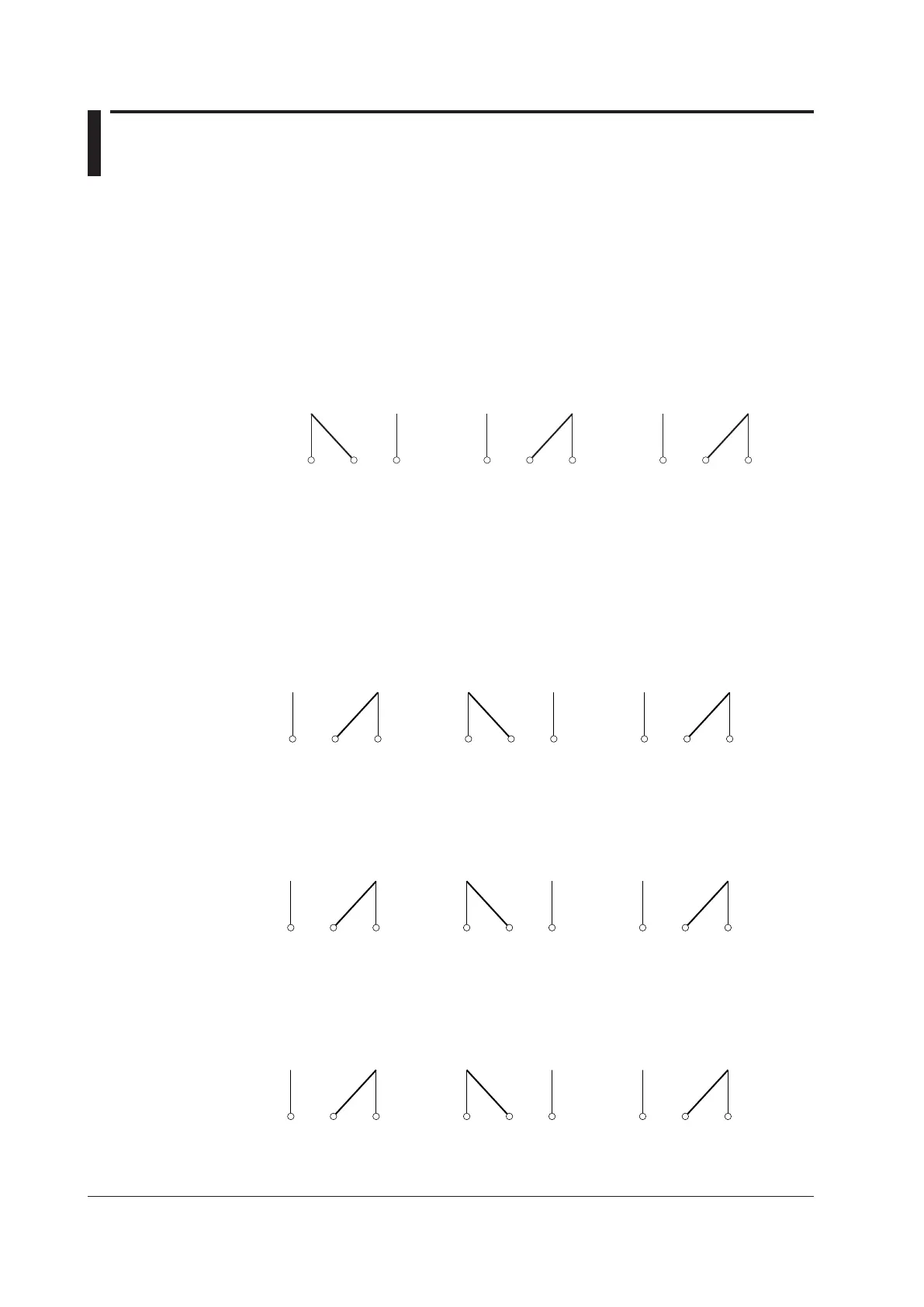1-54
IM 04L42B01-01E
1.9 FAIL/StatusOutputFunction(/F1and/F2
Options)
OutputRelayOperationAssignment(Releasenumbers4andlater)
For this function, there are relays labeled “FAIL” and “Status” on the rear panel.
You can assign the operations explained below to these two relays. On a relay that has
been set to “Status relay,” you must also set the DX status that will be relayed.
FAILOutput
When a failure occurs in the CPU of the DX, a relay contact signal (1 signal) is output.
The relay is energized when the CPU is normal and de-energizes when a CPU failure
occurs. Therefore, relay output is carried out also when the power is turned OFF (including
a power failure). You cannot change this behavior.
RelayOperation
NO C NC
NO C NC
NO C NC
If a failure occurs, contact your nearest YOKOGAWA dealer for repairs.
MemorySampleRelay(OnlyonDXswiththe/AS1advancedsecurityoption)
The relay is energized at memory start and de-energized at memory stop. You cannot
change this behavior
When the multi batch function (/BT2 option) is being used, memory start is when memory
start occurs for any of the batches, and memory stop is when memory stop occurs for all
the batches.
RelayOperation
NO C NC
NO C NC
NO C NC
InvalidUserRelay(OnlyonDXswiththe/AS1advancedsecurityoption)
The relay is energized when the user is invalid and de-energized when you execute the
Locked ACK command. You cannot change this behavior
RelayOperation
C NC
NO C NC
NO C NC
UserLoginStatusRelay(OnlyonDXswiththe/AS1advancedsecurityoption)
The relay is energized when a user is logged in (through key operations or through
communication commands) to the DX. You cannot change this behavior
RelayOperation
C NC
NO C NC
NO C NC
