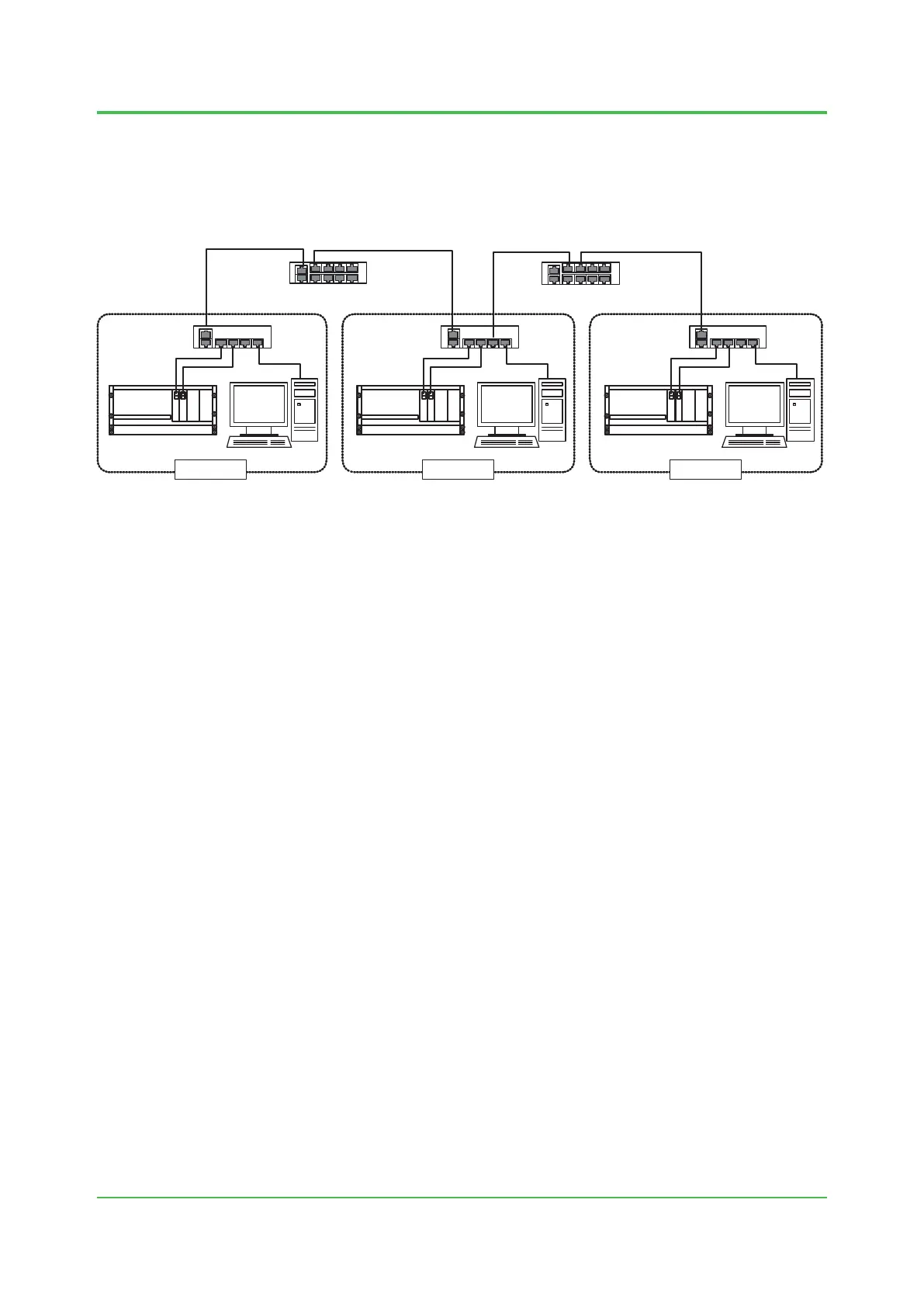2.Vnet/IPNetworkConguration
2-8
TI 30A10A05-01E
n Cascade connection between domains
If one set of layer 3 switch is not enough to connect all domains, you can use multiple sets of
layer 3 switches to connect Vnet/IP domains in a cascade.
The following gure shows an example of an inter-domain cascade connection.
020204E.ai
L3SW-1
L2SW
Domain1
L2SW
Domain3
L2SW
Domain5
L3SW-2
Port3
Port3 Port5
Figure Exampleofaninter-domaincascadeconnection(Bus1only)
It is necessary to change the settings of the recommended layer 3 switch to connect domains
in a cascade. By default, the host address of all ports in the recommended layer 3 switch is set
to 253. In the previous gure, the IP address is duplicated in the layer 3 switch ports connected
to domain 3. Therefore, you have to change the IP address of layer 3 switch-2 to the following
values:
• Bus 1 port 3: 192.168.3.252
• Bus 2 port 3: 192.168.131.252
Layer 3 switch-1 port 5 and Layer 3 switch-2 port 1 are not used. However, you have to clear the
IP address settings because their IP addresses are duplicated with IP addresses that are used in
other layer 3 switches.
Dec. 26, 2016-00
