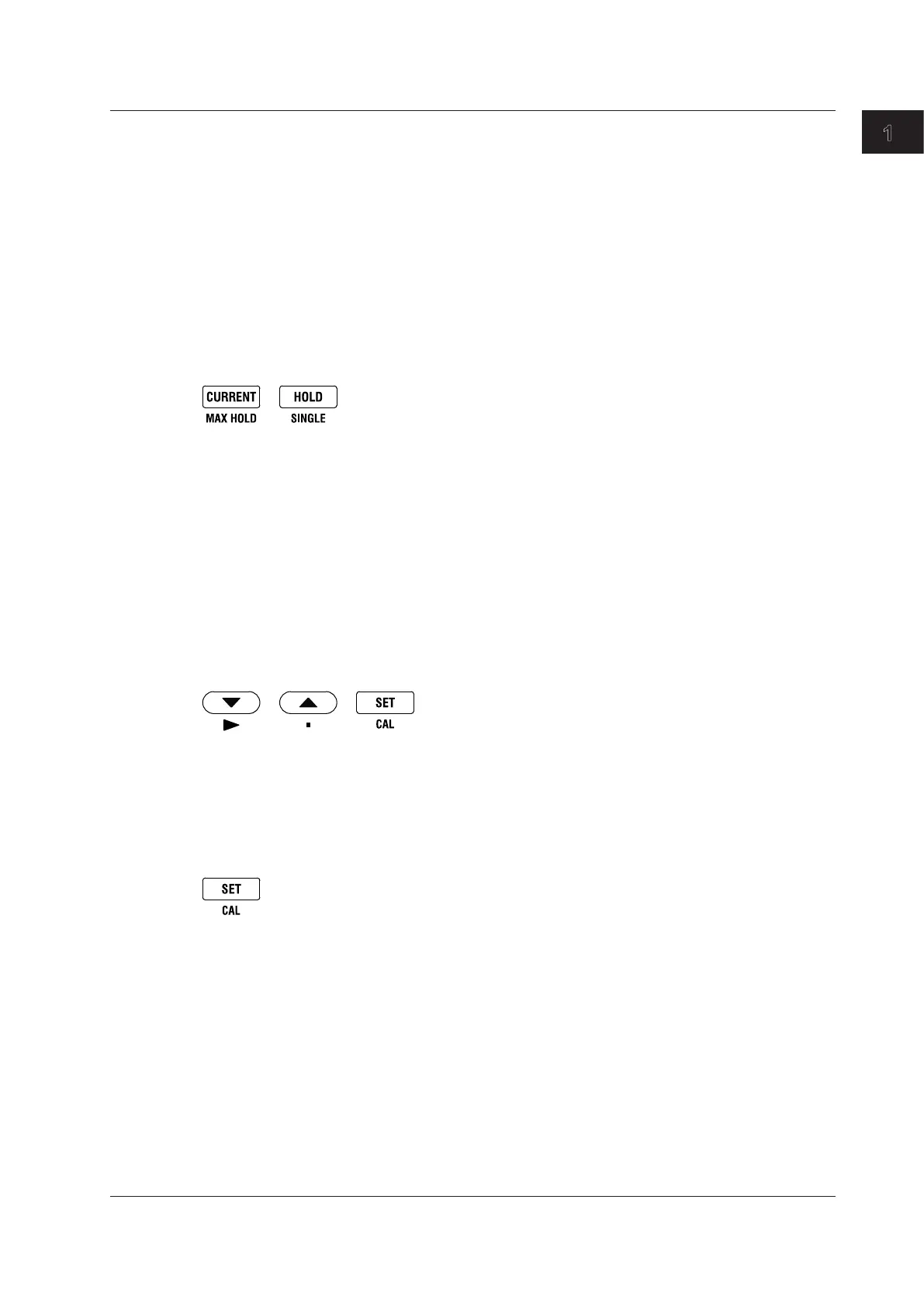1-9
IM WT310-02EN
Component Names and Functions
Display Hold/MAX Hold
SHIFT+CURRENT (MAX HOLD) Key
Turns the MAX hold feature on and off. When the MAX hold feature is on, the MAX HOLD indicator
lights.
HOLD Key
Switches from updating the display after each data update interval to stopping the series of display
operations and holding the display of the numeric data. The HOLD key lights. If you press HOLD
again, the data starts getting updated again, and the HOLD key light turns off.
SHIFT + HOLD Key
While the numeric data is held, press SINGLE to measure data only once at the set data update
interval and then update and hold the displayed values.
General-Purpose Keys
▲ and ▼ Keys
Select features and set values.
SHIFT+▼ (►) Key
Moves the digit that is being set in a value to the right (or from the farthest right position back to the
farthest left position)
SHIFT+▲ (.) Key
Moves the decimal point to the right (or from the farthest right position back to the farthest left position)
SET Key
Confirms the specified range, feature, or value
Zero-Level Compensation
SHIFT+SET Key (CAL)
Executes zero-level compensation. When zero-level compensation is executed, the WT310/WT310HC/
WT330 creates a zero input condition in its internal circuitry and sets the zero level to the level at that
point.
1.4 Keys
