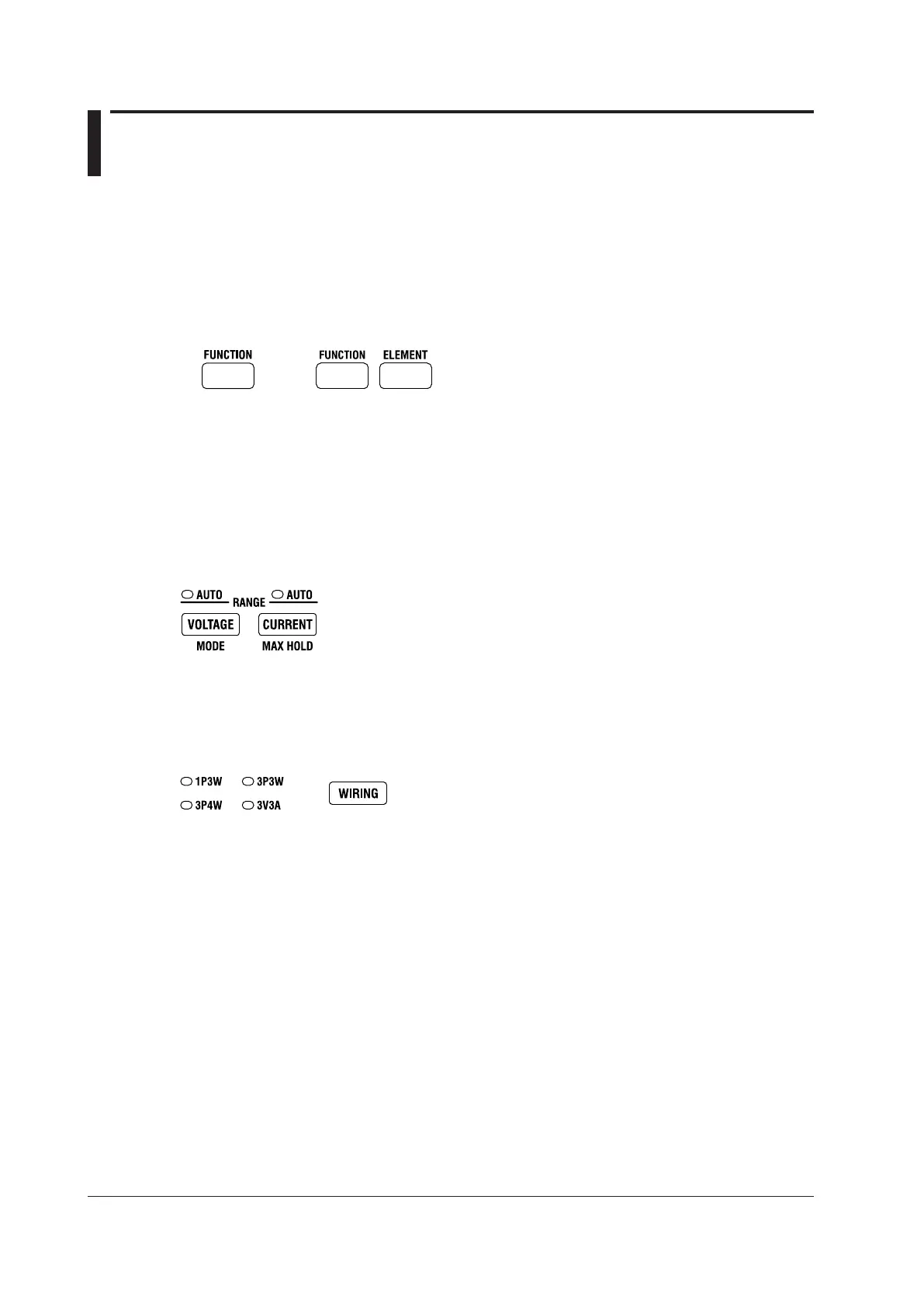1.4 Keys
Switching the Display
FUNCTION Key
Choose which function to display.
ELEMENT Key (Only on the WT330)
Choose which input element to display. The indicator of the selected element lights.
Measurement Range and Mode
VOLTAGE Key
Displays the voltage range setting menu. The AUTO indicator lights when the range is set to AUTO.
CURRENT Key
Displays the current range setting menu. The AUTO indicator lights when the range is set to AUTO.
SHIFT+VOLTAGE (MODE) Key
Switches the measurement mode.
Wiring System
WIRING Key (Only on the WT330)
Select the wiring system that corresponds to the wiring system you are using to connect to the voltage
and current terminals on the rear panel.
