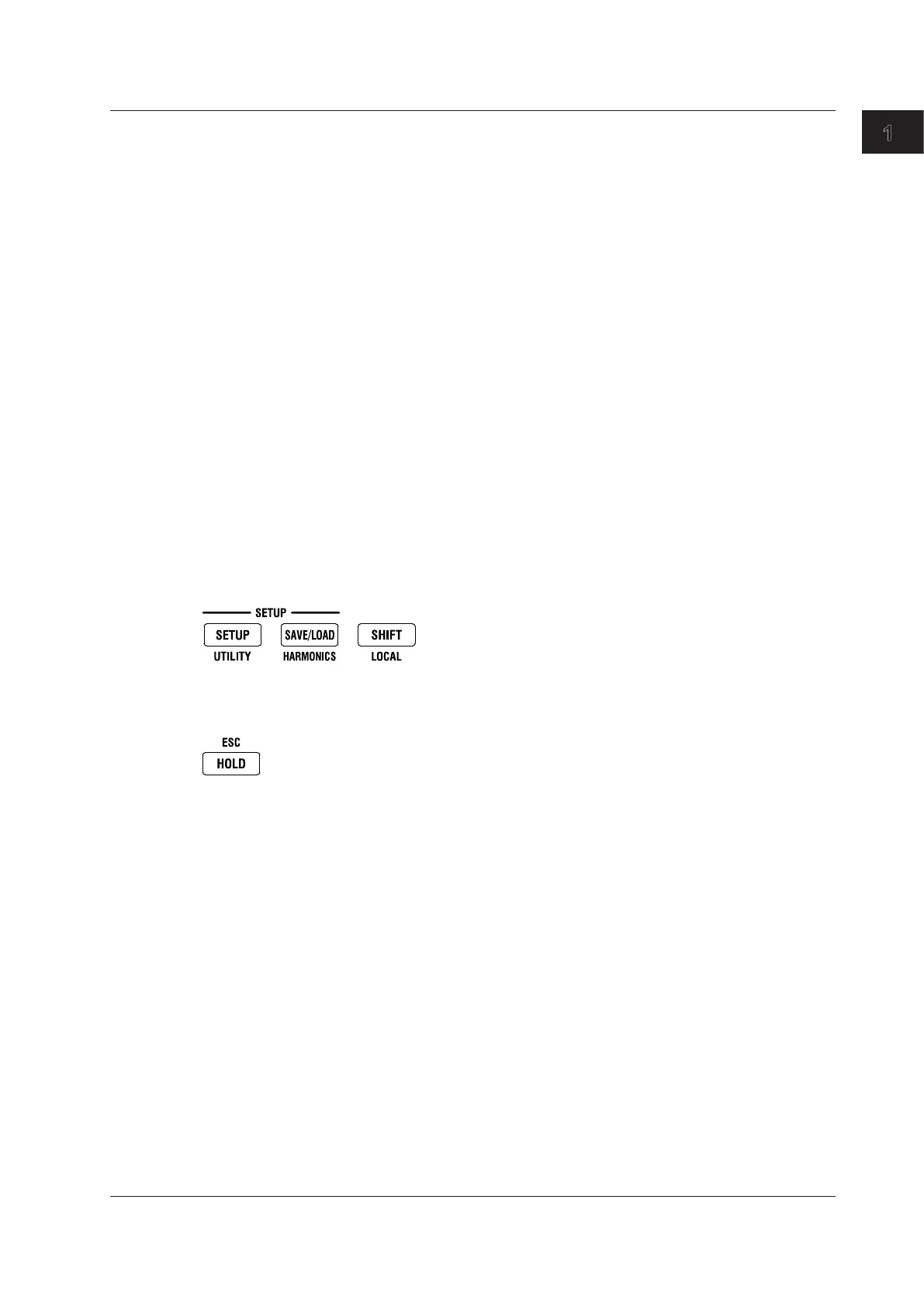1-11
IM WT310-02EN
Component Names and Functions
Other Features
SETUP Key
Set the measurement synchronization source, input filter, scaling, external sensor input, averaging,
computation, data update interval, etc.
SAVE/LOAD Key
Save or load setup data.
SHIFT+SETUP (UTILITY) Key
Displays a menu for displaying system information (model information, suffix code, instrument number,
and firmware version), initializing settings, setting the number of displayed digits, performing self-tests,
and configuring crest factor, storage, network, and D/A output settings.
SHIFT+SAVE/LOAD (HARMONICS) Key
Displays a setting menu for turning the harmonic measurement display on and off, setting the PLL
source, etc.
SHIFT Key
When you press the SHIFT key once, an indicator illuminates, and you can access the features that
are written in purple below each key. Pressing the key again disables the shifted state. Holding the key
for at least two seconds enables SHIFT lock.
SHIFT (LOCAL) Key
Press this key to switch from remote mode (in which the REMOTE indicator is illuminated) to local
mode (in which front panel key operations are valid). This key is disabled when the WT310/WT310HC/
WT330 is in local lockout mode.
ESC Key
Pressing this key when a setup menu is showing returns the screen to the waveform data display.
1.4 Keys
