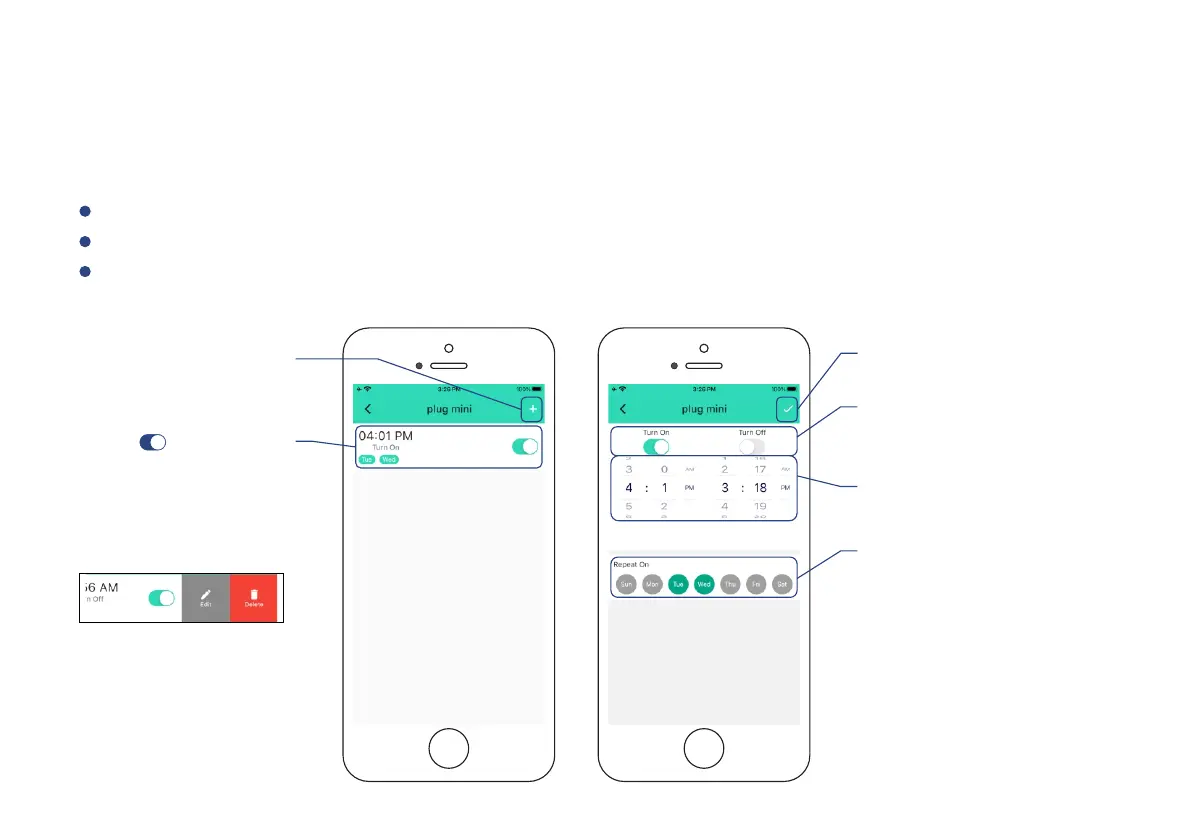Schedule
Create on/off schedules to automate your to work plug mini around your home and work schedules
Note
You can have a maximum 6 schedules at one me
You may add as many schedules as you want in Automaon sengs. Automaon sengs are saved
in the cloud
Aer seng up, the schedule is running at device without internet
9
Tap to save the sengs
Tap “ ” buon
to enable or disable
the schedule
* Click to edit the schedule.
Swipe le to edit or delete the
schedule
Tap to add a
schedule
Set repeang frequency
* Pick at least one day
Set the preferred state
“on”,”off” or “on then off ”
Set the schedule me