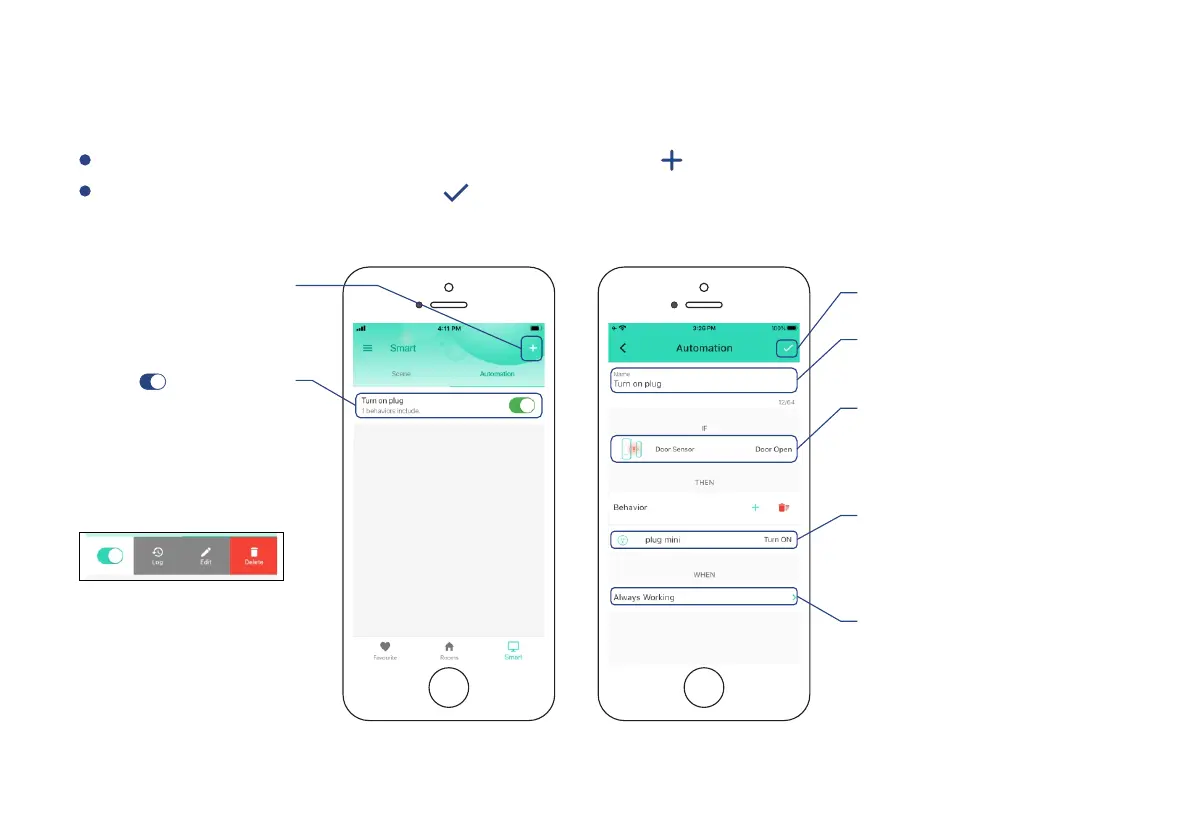Automaon
Easily set up rules for “if this then do that” funcons
Go to “Smart”, tap “Automaon” followed by the “ ” icon to add an automaon
Fill in details followed by the “ ” icon
11
Tap to add an
automaon
Tap “ ” buon
to enable or disable
the automaon
* Click to edit the automaon.
Swipe le to view the history
logs and to edit or delete the
automaon
Edit when
* Set a me range for the
automaon (always or during
specific days / mes)
Edit name
for the automaon
Tap to save the sengs
Edit trigger
Edit behavior
* You must have at least one
acon device, or you cannot set
a behavior
* YoLink Plug Mini can be set
as a trigger or acon device