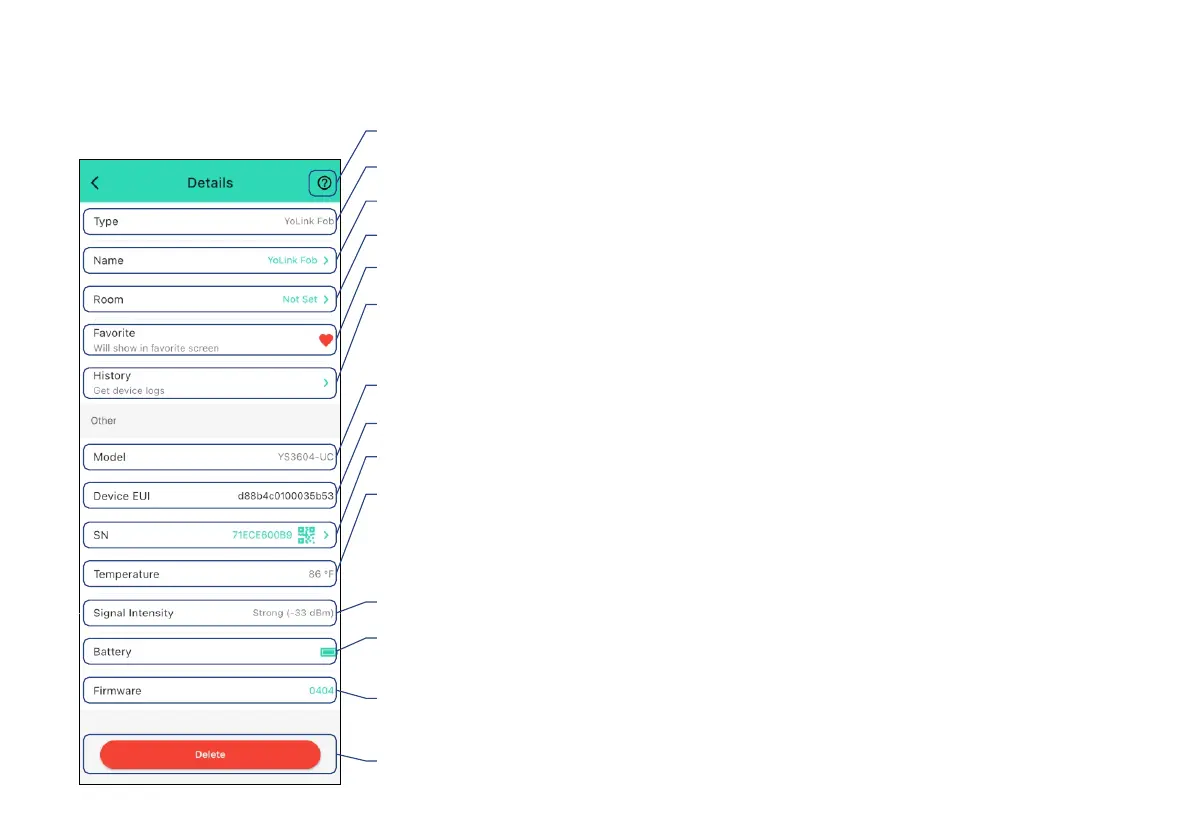D-2. Details Page
d. Add/Remove from favorites
a. Device Type
c. Choose a Room for device
e. Device Acon History
Historical log of buon-controlled, logged with associated
buon and the acon, date & me
b. Rename the Device
m. Remove Device From Current Account
- Tap to delete the device from your YoLink account
h. Device SN (unique)
g. Device EUI (unique)
f. Device Model
- Tap to get device manual link, feedback, contact us informaon, etc.
I. Temperature Value
- Updates when:
1. SET buon pressed; 2. On a device alert; 3. Baeries are replaced;
4. Automacally within 4 hours maximum
j. Connecon Signal Intensity of sensor and Hub
k. Current Baery Level
Shown red if baery level is low-
l. Firmware Version
- “#### ready now (refer to page 20)” indicates a new update is available
11
