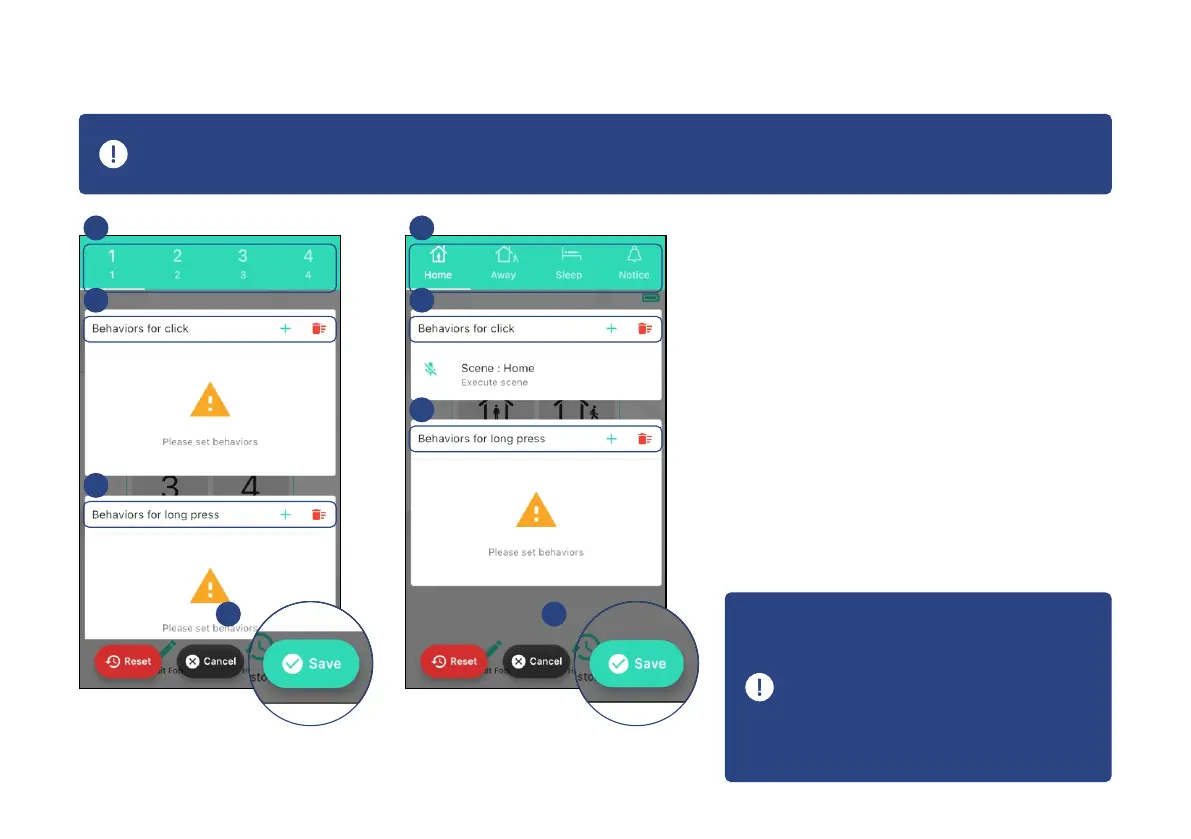D-3. Edit the Buons
a. Tap the fob buon that you want
to edit
b. Tap the “+” icon to add a click
(short-press) behavior
c. Tap the “+” icon to add a long
press behavior
d. Tap to save the sengs
b.
c.
a.
d.
FlexFob AlarmFob
b.
c.
a.
d.
For AlarmFob:
Fob is pre-configured with a click
behavior for each of the four
buons. You can edit each behavior
in the associated scene (refer to
page 13)
12
You can assign a scene or automaon assigned to any of the four buons in the app, but you can not add
the garage controller as an acon. This is for safety reasons, to prevent accidental operaon of the door
-Tap "Reset" to restore the sengs to
factory default (any changes you’ve made
will not be saved);
Tap "Cancel" to exit changing sengs (any
changes you've made will not be saved)
