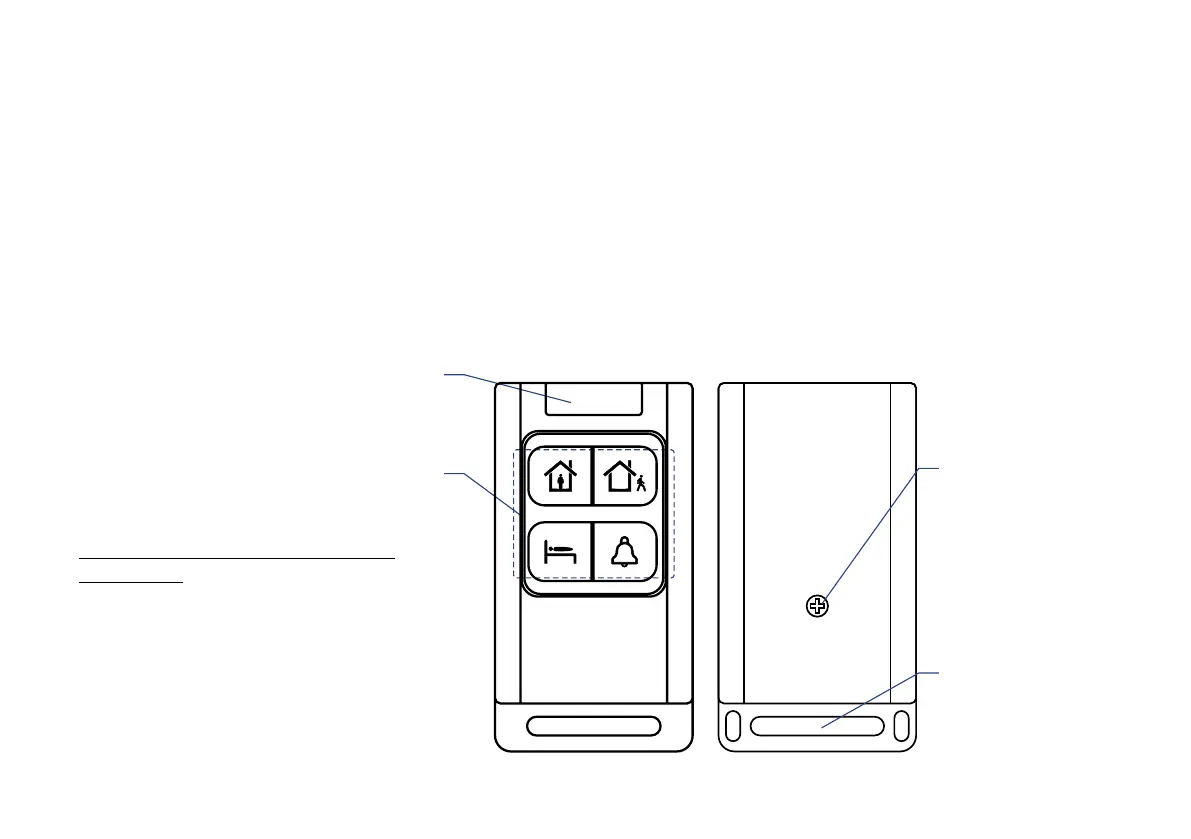T h e Yo L i n k A l a r m F o b i s a s m a r t r e m o t e w i t h f o u r p ro g r a m m a b l e b u o n s , e a c h c a p a b l e
o f p e r fo r m i n g t w o p re - s e t a c o n s * , a s d e fi n e d b y t h e u s e r, u s i n g t h e Yo L i n k a p p . T h e
a c o n s a s s i g n e d t o e a c h b u o n c a n b e i n i a t e d f r o m t h e a p p , a s w e l l a s f r o m t h e f o b
( r e fe r t o ” s e c o n f o r a d d i o n a l i n f o r m a o n )“ U s i n g t h e Yo L i n k A p p
*Examples of acons include enabling or disabling an alarm strategy, scene control (Home,
Away, Arm, Disarm, etc.), and triggering acon devices, etc.
B-2. AlarmFob
Status LEDs
LEDs are off when the fob is in a normal
status
Four Buons with Pre-Set Acons
Short press (click) or long-press the
associated buon to run the acons
There are four pre-set behaviors for
each buon
- Audible Status Feedback
One Beep: Acon Successfully Ran
Three Beeps: Acon Not Successfully
Ran
Baery
Compartment
Screw
Compartment
houses two LR44
non-rechargeable
buon baeries
Key Ring Slot
Aach the fob to a
key ring, if desired
3
