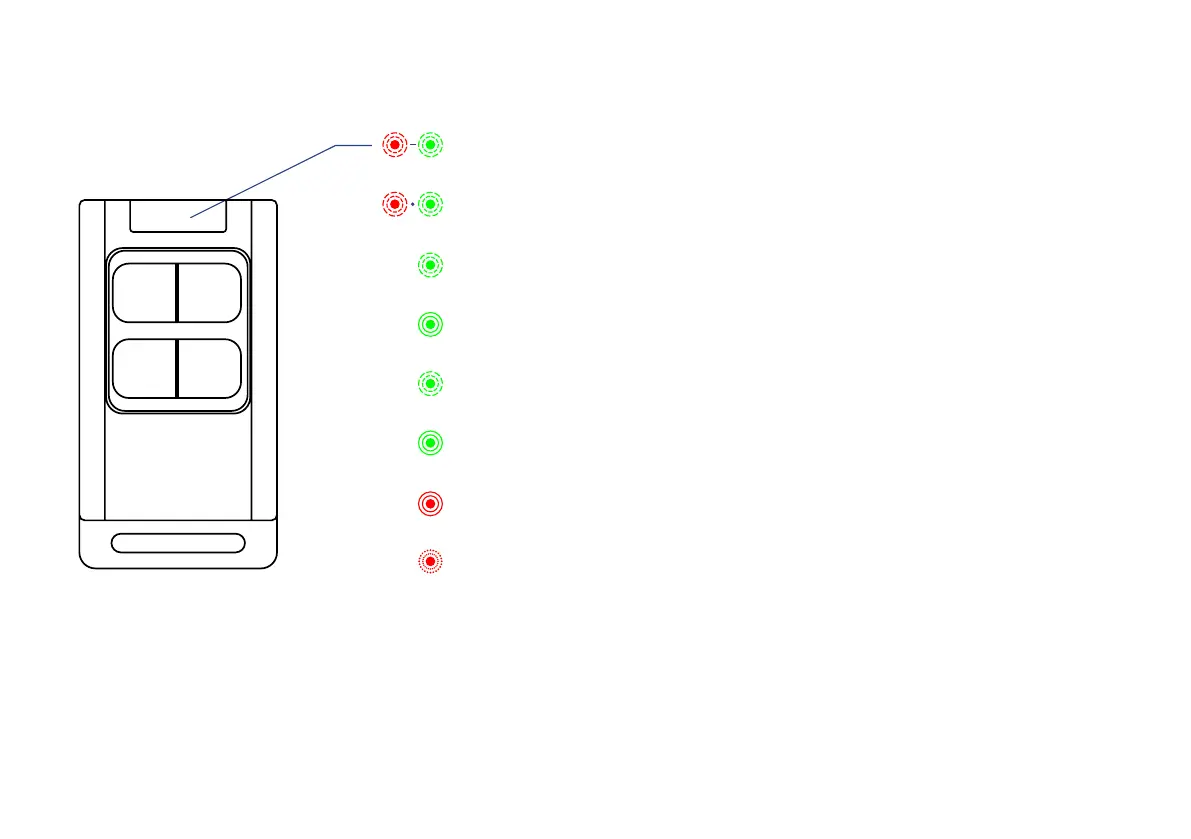The LED light indicates the current status of the YoLink Fob (FlexFob / AlarmFob):
Blinking Red Once, Then Green Once
Device Turned On
Slow Blinking Green Once
Acons Run Succeeded
Blinking Red And Green Alternately
Restoring to Factory Defaults
Blinking Green Once
One-click/Long Press (0.5-2s) a Key
Blinking Green
Connecng to Cloud
Slow Blinking Green
Updang
Fast Red Every 30 Seconds Blinking
Baeries are Low; Please Replace the Baeries (see page 22)
Slow Blinking Red Once
Acons Run Failed
4
