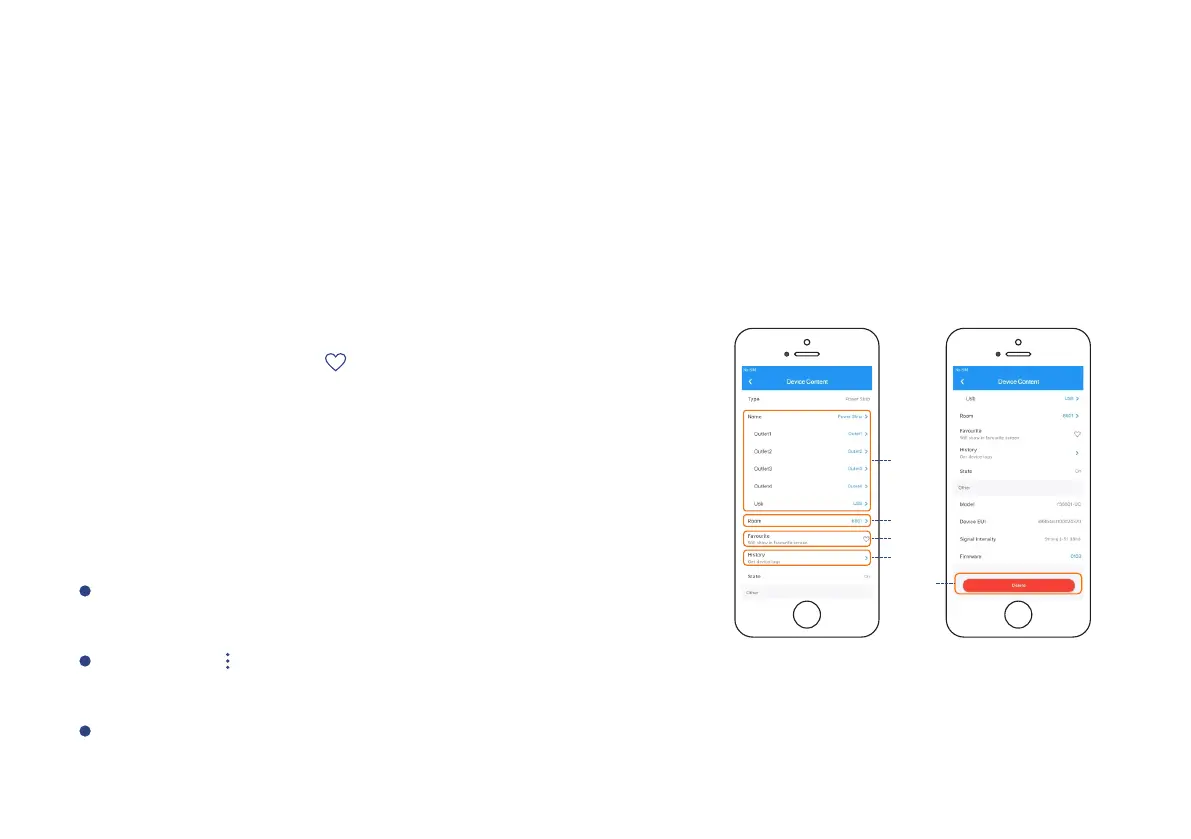Using YoLink App with Smart Power Strip
Details
You can customize the name, set the room, add to/remove from favourite, check device history.
Tap the icon for each of the settings you want to
personalize.
d. History - Check history log for the Power Strip.
b. Room - Choose a room for Smart Power Strip.
a. Nam e - Nam e S mar t P owe r S tri p o r 4 outlet s
an d US B i ndi vid ually.
e. Delete - The device will be removed from your
account.
Tap the “ ” icon at the top-right corner to go to
details.
Tap the “Smart ” in App to go to its Power Strip
controls.
c. Favourite - Click “ ” icon to add/remove from
Favourite.
8
a
b
c
d
e