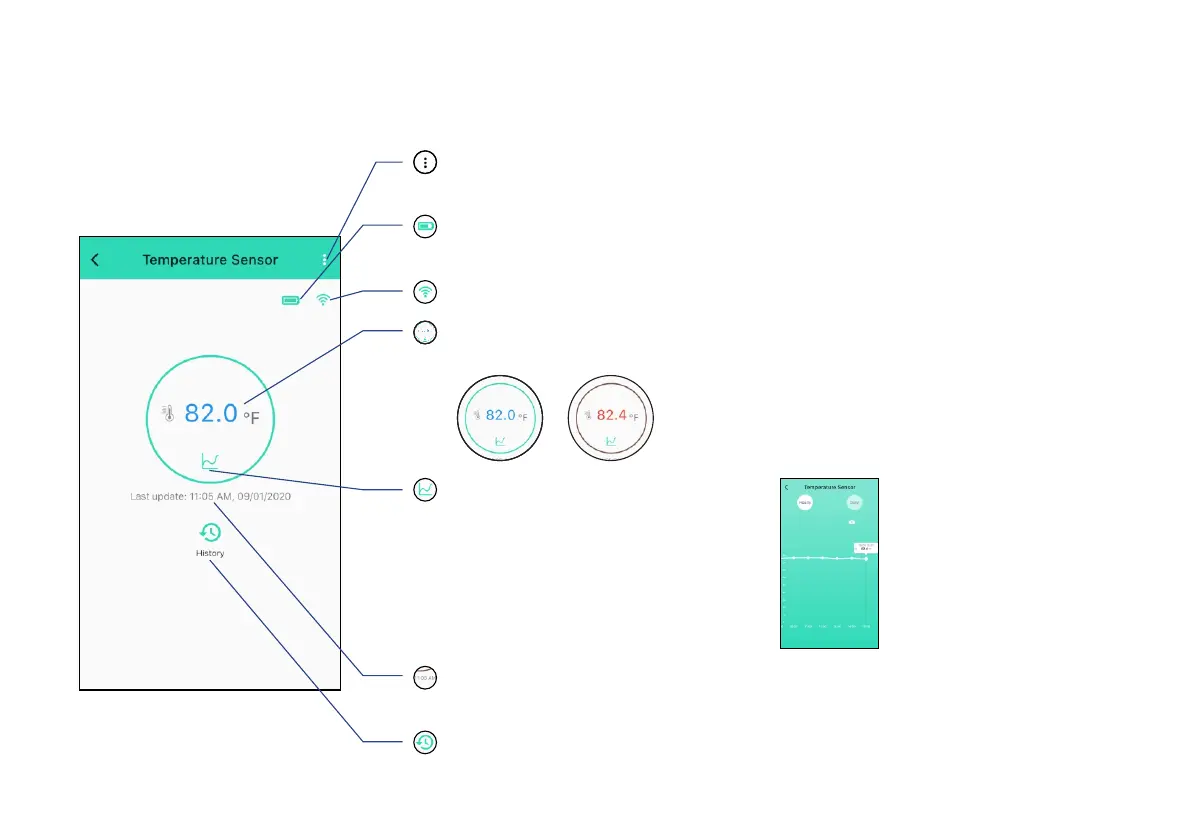D. Using the YoLink App
D-1. Device Page
7
Connecon Status of and HubWeatherproof Temperature Sensor
Baery Level of Weatherproof Temperature Sensor
Shown red if baery level is low-
Details
- Tap to go to Details page(refer to page 9 & 10)
Latest Refresh me for Temperature Value
Sensor refresh frequency refer to page 8-
Device Alert History
Historical log of temperature alerts, logged with date & me
Chart for Historical Chart
of Temperature
- Hourly: last twenty-four hours ;
Daily: last seven days
- Download the history values of
last seven days
Latest Refresh Temperature Value
- Blue: Normal, Red: Warning