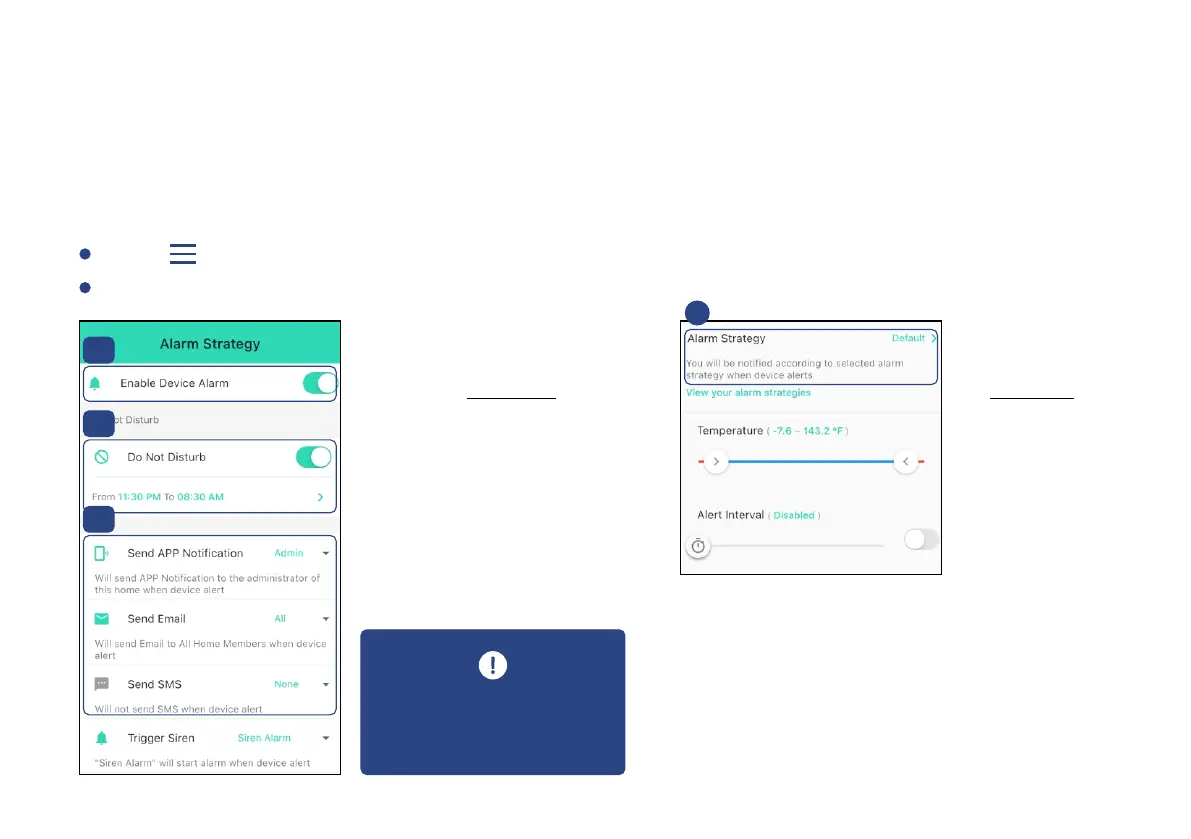D-3. Alarm Strategy
Se t up r u le s to s en d n o fic a on s ( ap p pus h no fic a on , em a il n o fi ca o n, S M S( tex t )
no fic a on ) wh e n a dev i ce a le rt i s de tec te d (s u ch a s Hi gh / Lo w Te m pe rat ur e Al er t by
Tem pe rat u re S en so r, Wa te r d ete c ted by Wat er L e ak S e ns o r, Mo on S e ns o r, etc .) . Fo l lo w
in st r uc on s b el ow to e na b le De vi c e Al e rt fi rst
Go to Sengs > Alarm Strategy for noficaons preferences sengs (Only support Host account)
Tap “ ” in the upper le corner to go to My Profile
a. Alarm Strategy Sengs
a-1 The alarm strategy
should be enabled
(Noficaon will be sent)
a-2 Noficaon will not be
sent during the Do Not
Disturb me
a-3 Sengs for receiving
device alert noficaons
via the app/email/SMS (text)
a-1
a-2
b. Alarm Strategy
sengs should
be enabled
a-3
Weatherproof Temperature
Sensor is not supported SMS
(text) noficaons
b.
12