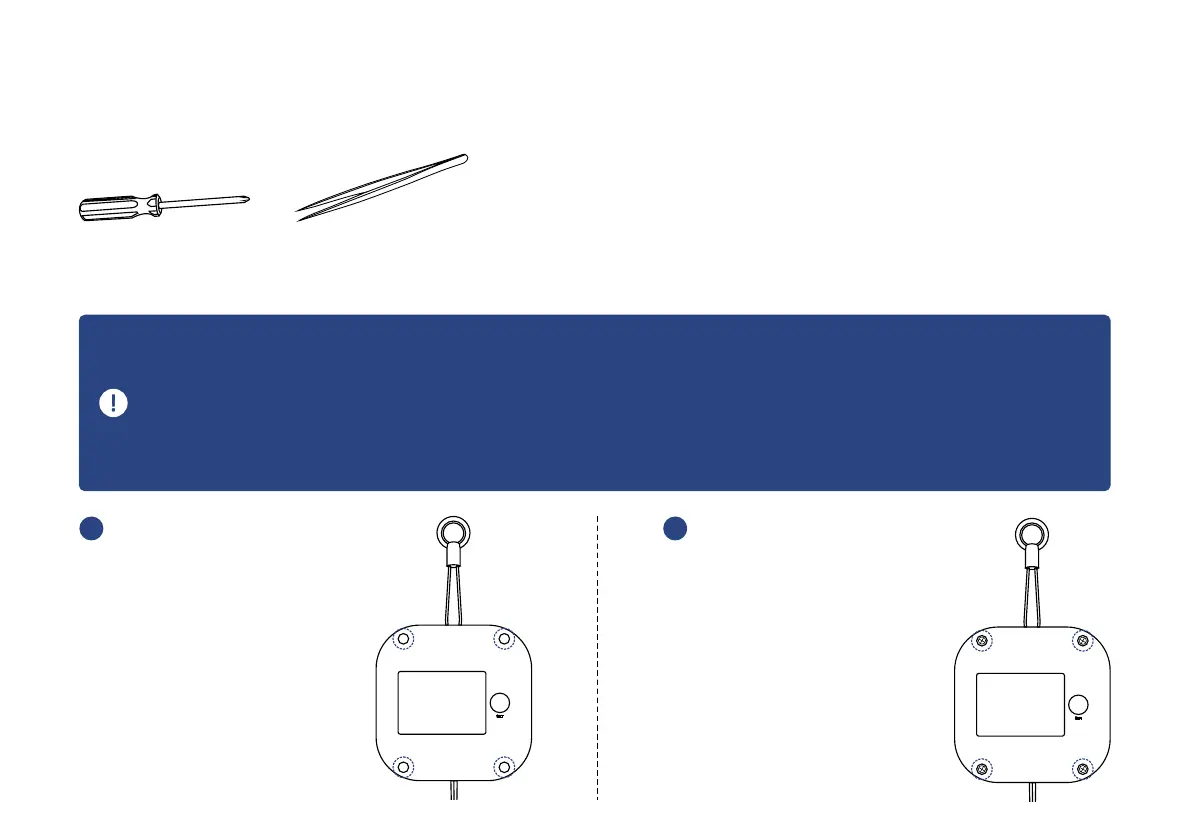E-3. Replacing the Baeries
Tools Required:
Small Philips
Screwdriver
Tweezers
1. To maintain the waterght design of your Weatherproof Temperature Sensor, use extreme care and
follow the baery replacement instrucons closely
2. Do not mix old and new baeries
3. Make sure that the boom shell and sealed rubber pads are ghtly secured. Otherwise, the entry of
water into the sensor may cause severe damage
Use tweezers to
take out the four
s e a l e d r u b b e r
pads at the base
of the device
1
Use a screwdriver
t o u n s c r e w t h e
screws at the base
of the device and
remove the base
2
18