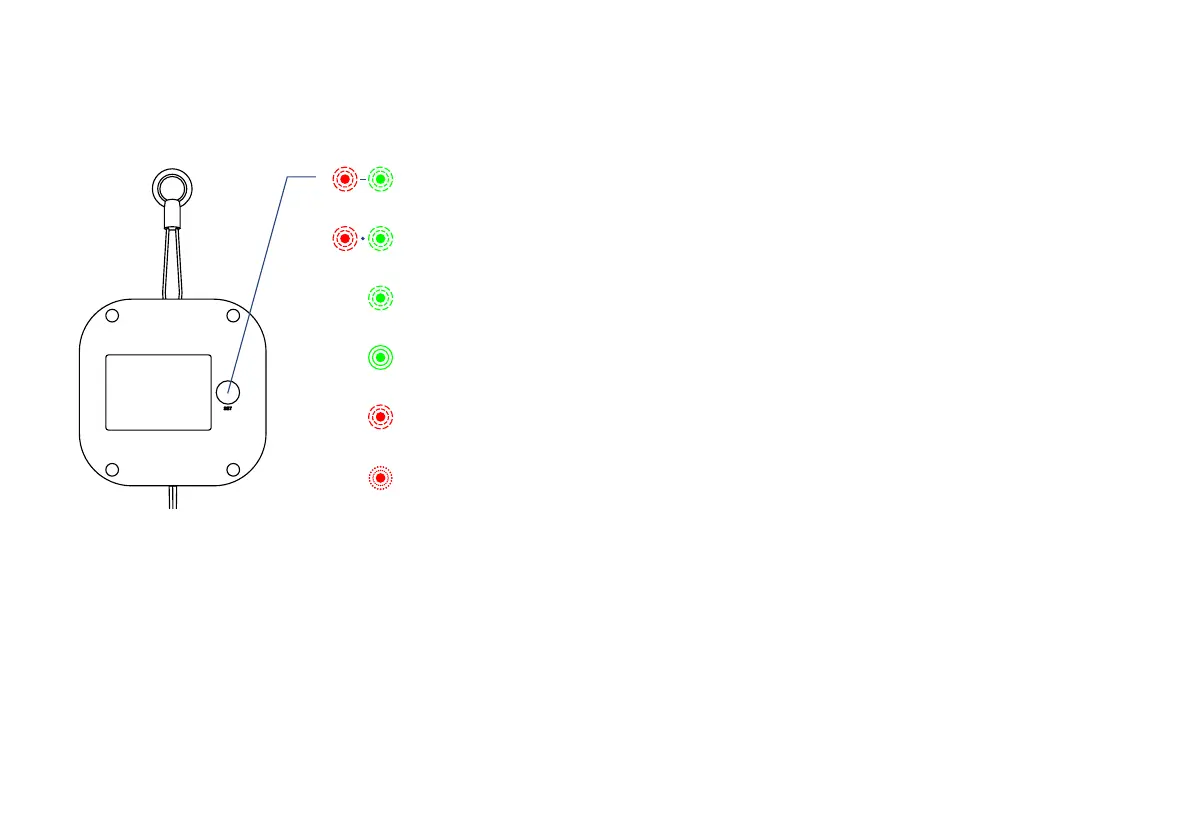The LED light indicates the current status of the Weatherproof Temperature Sensor:
3
Blinking Red Once, then Green Once
Device turned on
Blinking Green
Connecng to Cloud
Slow Blinking Green
Updang
Blinking Red Once
Device is connected to the cloud and is funconing normally
Fast Red Every 30 Seconds Blinking
Baeries are low; please replace the baeries (see page 18 & 19)
Blinking Red And Green Alternately
Restoring to Factory Defaults