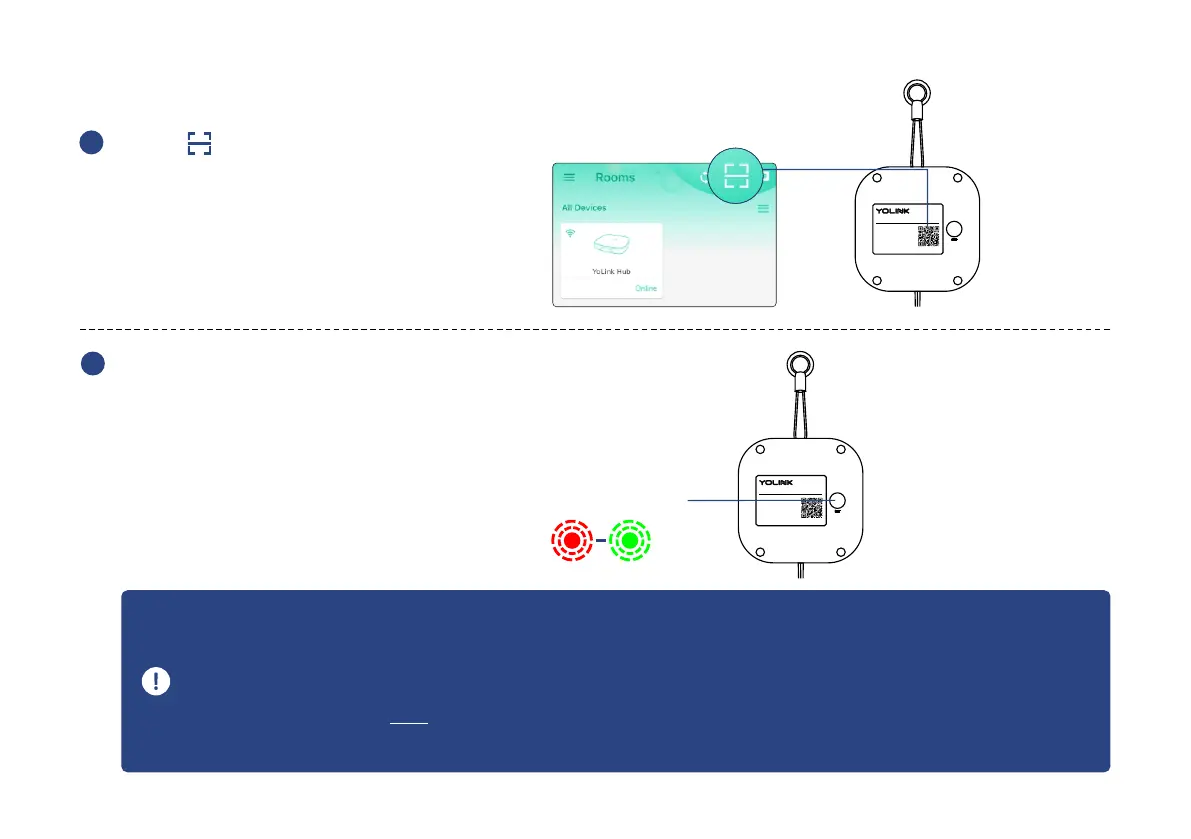C-2. Add Device
5
Ta p “ ” bu on , t h e n s ca n Q R
C od e o n t h e de v ic e . Fo l lo w t h e
st ep s t o a d d t he de v i ce
1
1. You will need to press the SET buon once again if the device failed to connect to the cloud
2. Pressing the SET buon at any other me aer this inial process will result in the LED blinking
red once, only. This indicates the device is connected to the cloud and is funconing normally
3. If the red LED does NOT blink as noted this may indicate a problem with the sensor. Please see
the troubleshoong secon and the contact secon for technical support
Press the SET buon once to turn
on the device. The Status LED will
blink red once, then green several
mes, indicang your device has
connected to the cloud and is
ready to use
2
SET Buon
Weat herpr oof Temp Se nsor
Mad e in Chin a SN: 8 00000 0001
Mod el: YS80 04-UC
Bae ry: 2 AAA , 3V DC
FCC ID : 2ATM78 005
Weat herpr oof Temp Se nsor
Mad e in Chin a SN: 8 00000 0001
Mod el: YS80 04-UC
Bae ry: 2 AAA , 3V DC
FCC ID : 2ATM78 005