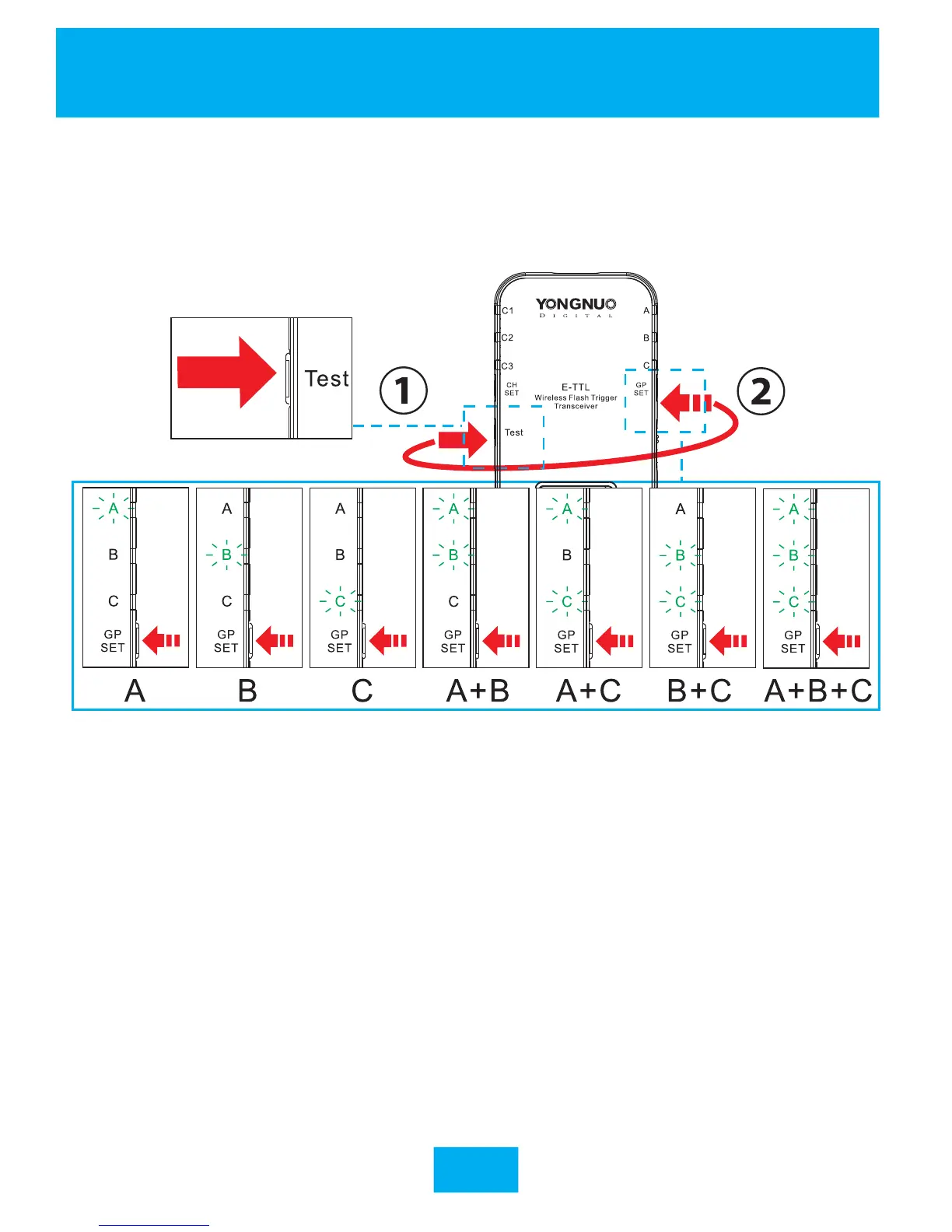4.Flash Test Group Setting (Test + GP SET Button)
Set flash testing group
Type C camera uses the set firing group.
Setting
9
1. H o l d d o w n [ Te s t ] b u t t o n t h e n t h e g r o u p
indicators will keep lighting, the flash on the receiver
group having been selected will be woken up(p.10).
2. Hold down [Test] button and repeat to shortly
press [GP SET] button, selected groups of receivers to
testing flash, and there are totally 7 combinations.
3. When loosening [Test] button, the flash of the group
having been selected will fire a test flash(p.10).
※ Testing group is different from iring
g ro up s e tt i n g of t y pe A c am e r a r e fe r t o
page 18 while page 22 for type B.
firing group, f
YN622C Ⅱ
622
560-RX
OFF
