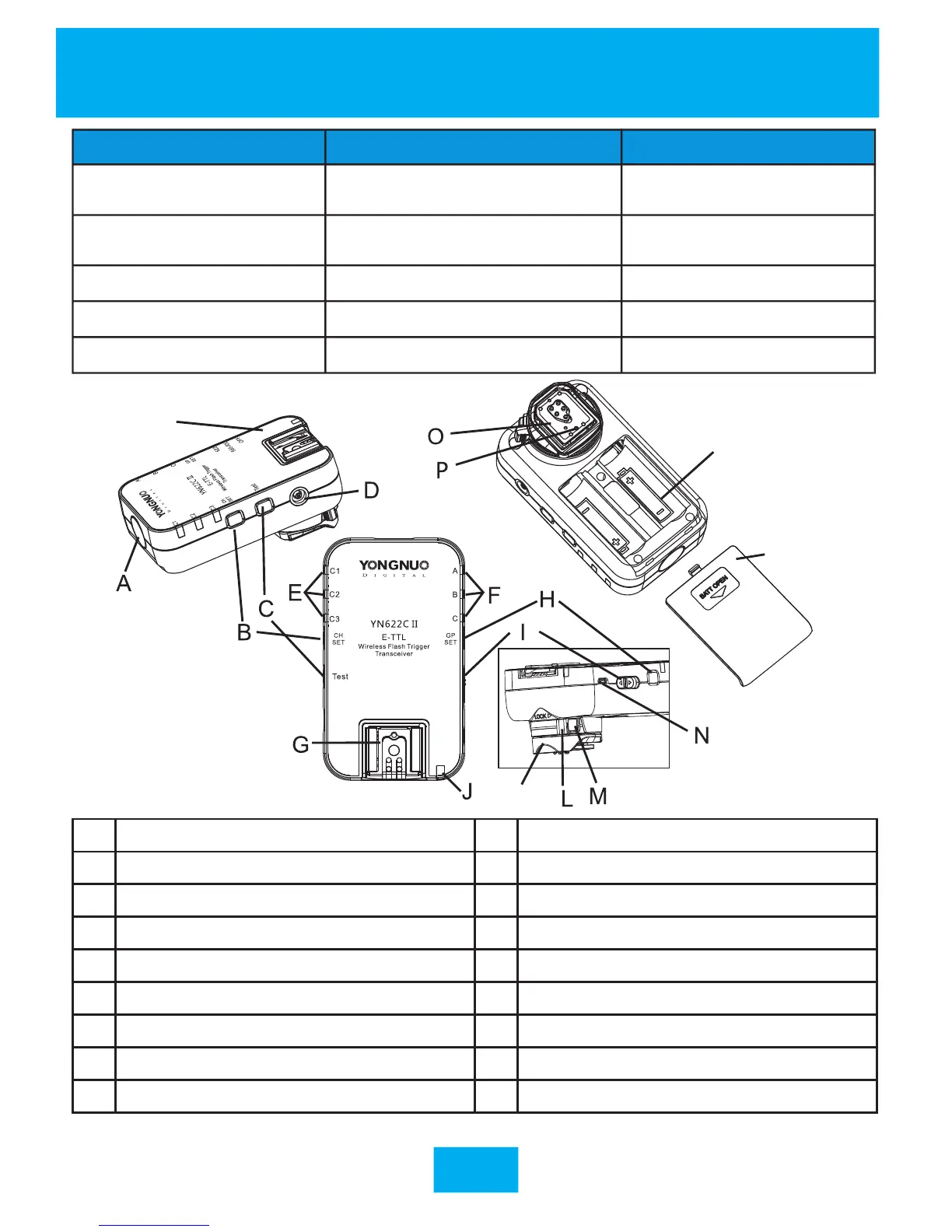Name of Parts
※The protective film can be torn out.
5
Indicator Blinking Keep Lighting
Channel Indicator
Communicating
(Remote control mode)
Mix Control Mode
Group Indicator
Firing group or
receiving group
Testing
Communicating
State Indicator(green)
TX Communicating(622) Testing Communicating
State Indicator(red)
State Indicator(orange)
RX Communicating(622)
RX Communicating(560-RX)
Standby State
Standby State
A
I
PC port(p.23)
B
J
AF assist beam emitter(p.24)
C
K
D
L
Mounting foot(p.6/7)
USB upgrade terminal(p.26)
E
M
locking pin(p.6)
F
N
G
O
Battery compartment cover(p.6)
H
P
Battery compartment(p.6)
Q
R
Mounting foot lock lever(p.6/7)
Lock-release button
Dust and water resistant adapter
622
560-RX
OFF
K
Q
R
Channel indicator (p.8)
Group indicator (p.8/9)
Hot shoe(p.6/7)
Group setting button(p.8/9)
Channel setting button (p.8/9)
Test button(p.9/10)
Power switch(p.8)
State indicator(p.5)
