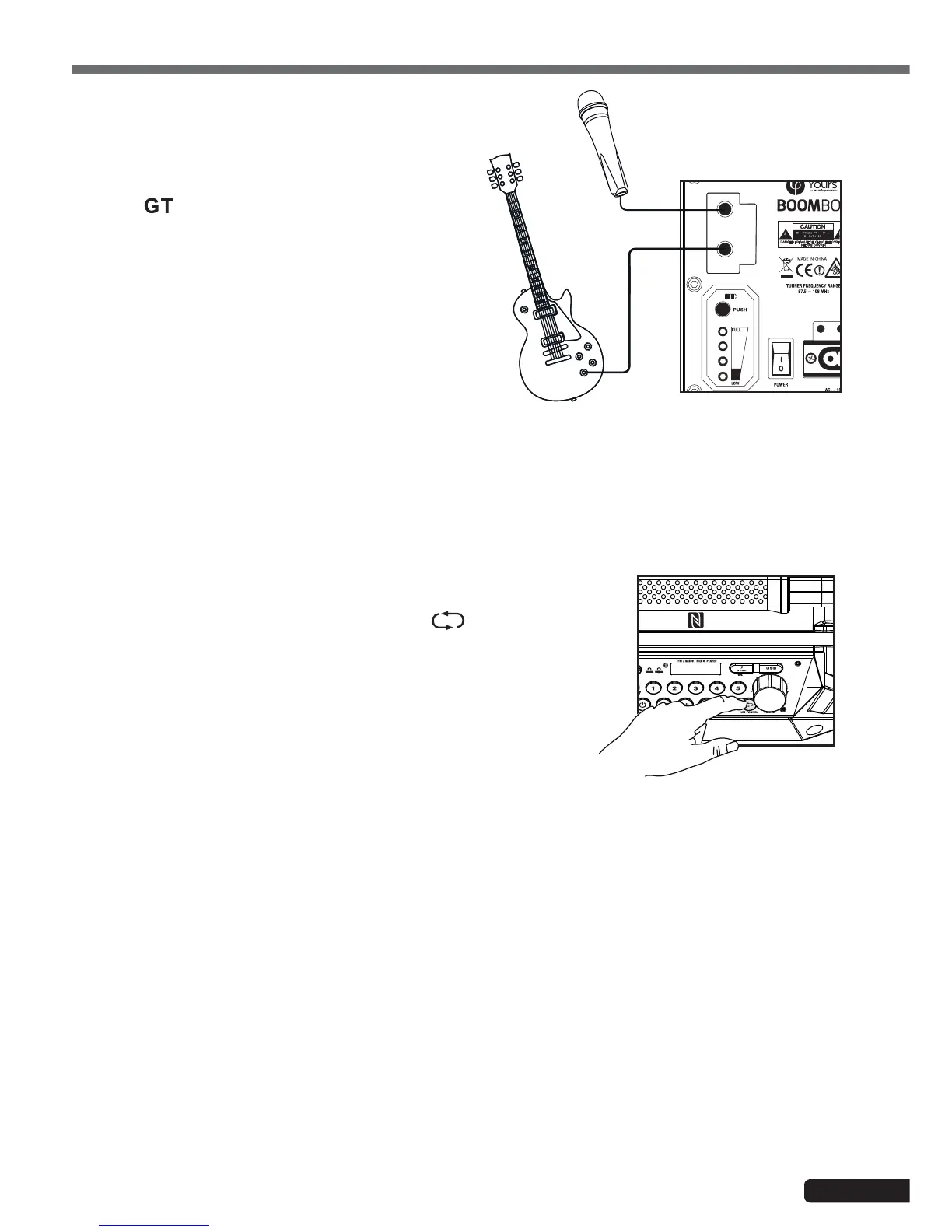BOOMBOX - 60W weatherproof Bluetooth
®
/Mic/FM/Guitar speaker
Page 9
English
5.7 - Guitar/Micro inputs
5.8 - Selecting the grill lighting animation
The metal grill of your BOOMBOX features an LED panel allowing
lighting animations.
• The LED panel is deactivated by default. Press to activate it.
• Press the same button to switch from one animation to another.
• Your BOOMBOX features 3 music-sensitive animations and 5
automatic animations.
• Connect your microphone or guitar to the MIC +
GT (5) input.
• Use the
(12) button to switch from microphone
mode to guitar mode.
• Use the MIC/GUITAR VOLUME (7) knob to adjust
the microphone/guitar input level.
• The MIC + GT input only allows to connect either a
guitar or a microphone.