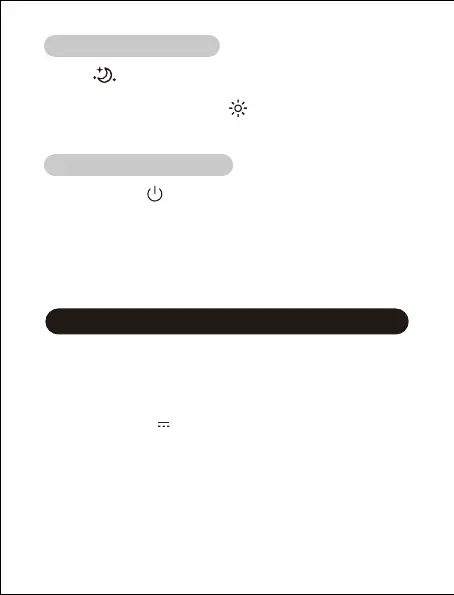- 6 -
Specifications
Colorful Ambient Light
Tap the button to choose an ambient light (seven colors:
red, yellow, blue, pink, aqua, purple and multi-color, and a
color-changing mode). Tap the button to adjust the
brightness. Tap the circle area to turn off the ambient light.
Restore Factory Defaults
Tap and hold the button for about five seconds until you
hear a voice prompt "Factory Recovery" and the machine will
turn off.
Model: EP2
Speaker Power: 3W
Adapter Input: 100-240V~50/60Hz
Adapter Output: 5V 1A
Working Temperature: -10°C to 50°C
Working Humidity: 20% to 90%; non-condensing
Dimension: 103 x 103 x 47mm