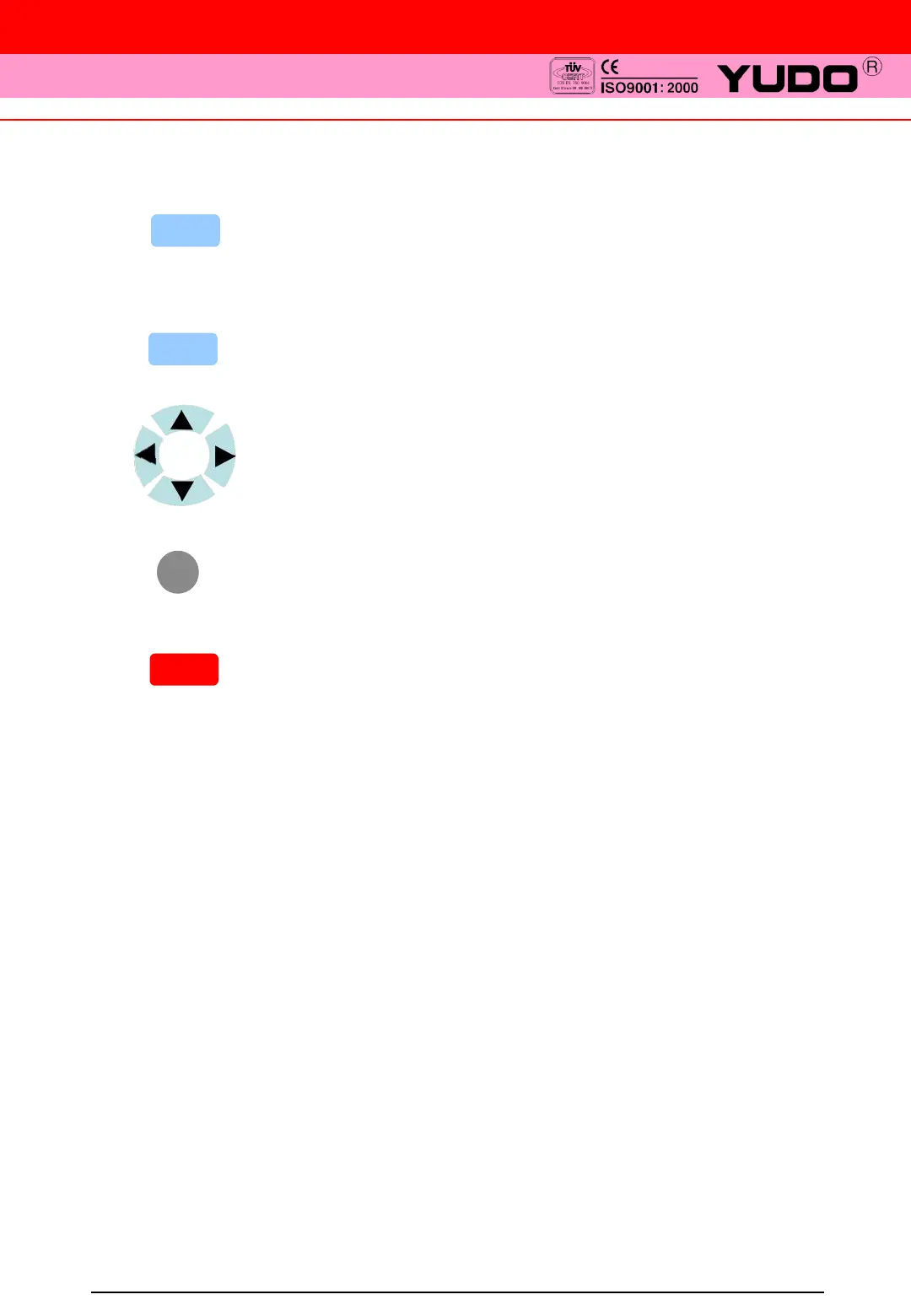a. To select motion mode ( mode A>mode B>gate off) for each gate.
设定各窗口的动作模式(MODE A >MODE B>GATE off)时使用。
b. To set unit of each gate(999/99.9/9.99).
设置各GATE的使用单位(999/99.9/9.99)时使用。
a. To open manually a gate or all gate.
各GATE或者全部GATE以手动OPEN时使用。
a. To move to gate for setting.
设定GATE时,来回移动时使用。
b. To set or to move
设定设置值或移动位置时使用。
a. To select gate for setting.
选定要设置的GATE时使用。
b. To finalize set or to exit the gate selected.
完成设置 或者从现在已选定的GATE中退出时使用。
a. To turn On/Off time.
对定时器进行ON/OFF时使用。
5、Display 显示因素
1)Display delay time and open time of each gate in display panel.
各GATE的延迟时间和OPEN时间显示在数码管上。
2)Display LED on while each gate opens.
各GATE的OPEN输出期间以LED显示。
3)Display MODE A or B of each gate with LED.
各GATE的MODE A或者 MODE B以LED显示。
4)Display output voltage(DC240V or AC220V)to Solenoid Valve with LED.
以指示灯LED表示螺旋管针阀输出,输出电压(DC24V或AC220V)。
5)Display LED on while signal is on.
SIGNAL输入时间期间以指示灯LED显示。
6、Output 输出因素
1)Put out DC24V or AC220V via relay for the open time of each gate.
各GATE的OPEN输出期间把DC24V或者AC220V通过RELAY接点输出。
①
②
③ ④
⑤
⑥
⑦
⑧
3
MODE
OPEN
POWER
ENTER
