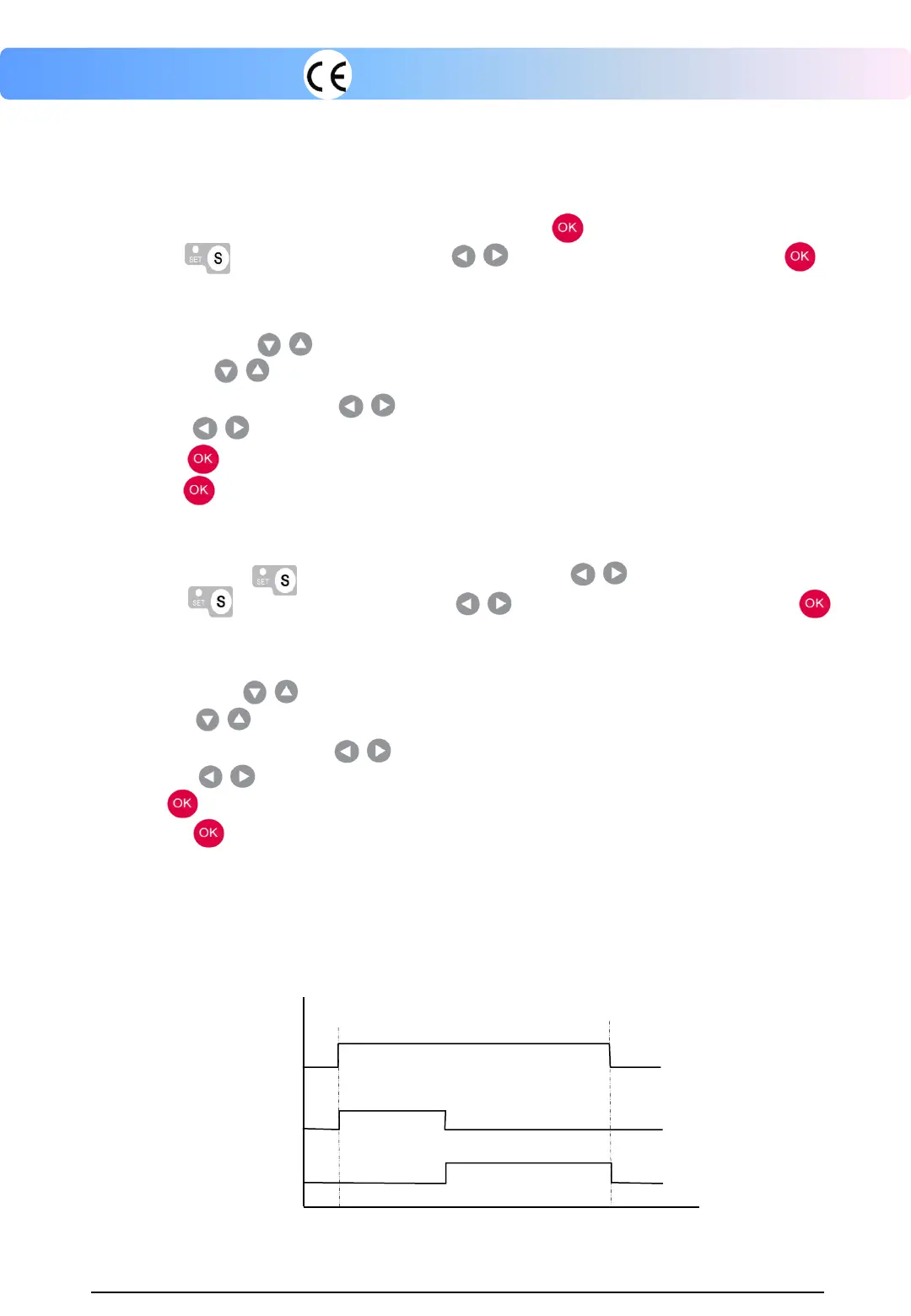8、Menu Setting 动态说明
1)MODE A 模式A
7)Set DEL time:
DEL时间设置:
Move using Direction Key to get gate and its DEL panel, to confirm.
先按 键3秒,进入调试状态,利用 移动到相关GATE的DET显示窗口后按 键。
a. Right digit in DEL panel blinks.
选择的GATE DEL 显示窗口,右边位置的设定值会闪亮。
b. Set time using .
利用 变更数值。
c. Move between digits using .
利用 键移动位数。
d. Hit to save, or keep idle for 4 seconds to automatic save.
按 键完成设置,自动进入下一个设定窗口,或待10秒后自动退出调试状态。
8)Set OPEN time
OPEN时间设定
Move using to get gate and its OPEN panel, to confirm.
先按 键3秒,进入调试状态,利用 移动到相关GATE的OPEN显示窗口后按 键。
a. Right digit in OPEN panel blinks.
在选择的GATE的OPEN显示窗口上,右边位置的设定值会闪亮。
b. Set time using .
利用 键 变更数值。
c. Move between digit using .
利用 键移到位数。
d. Hit to save, or keep idle for 4 seconds to automatic save.
按 键完成设置,自动进入下一个设定窗口,或待10秒后自动退出调试状态。
6
Temperature Controller
Version 4.0
用 户 手 册
INJECTION
SIGNAL
DELAY
OPEN
MODE A 动作
t1 Signal On t2 Signal Off
T