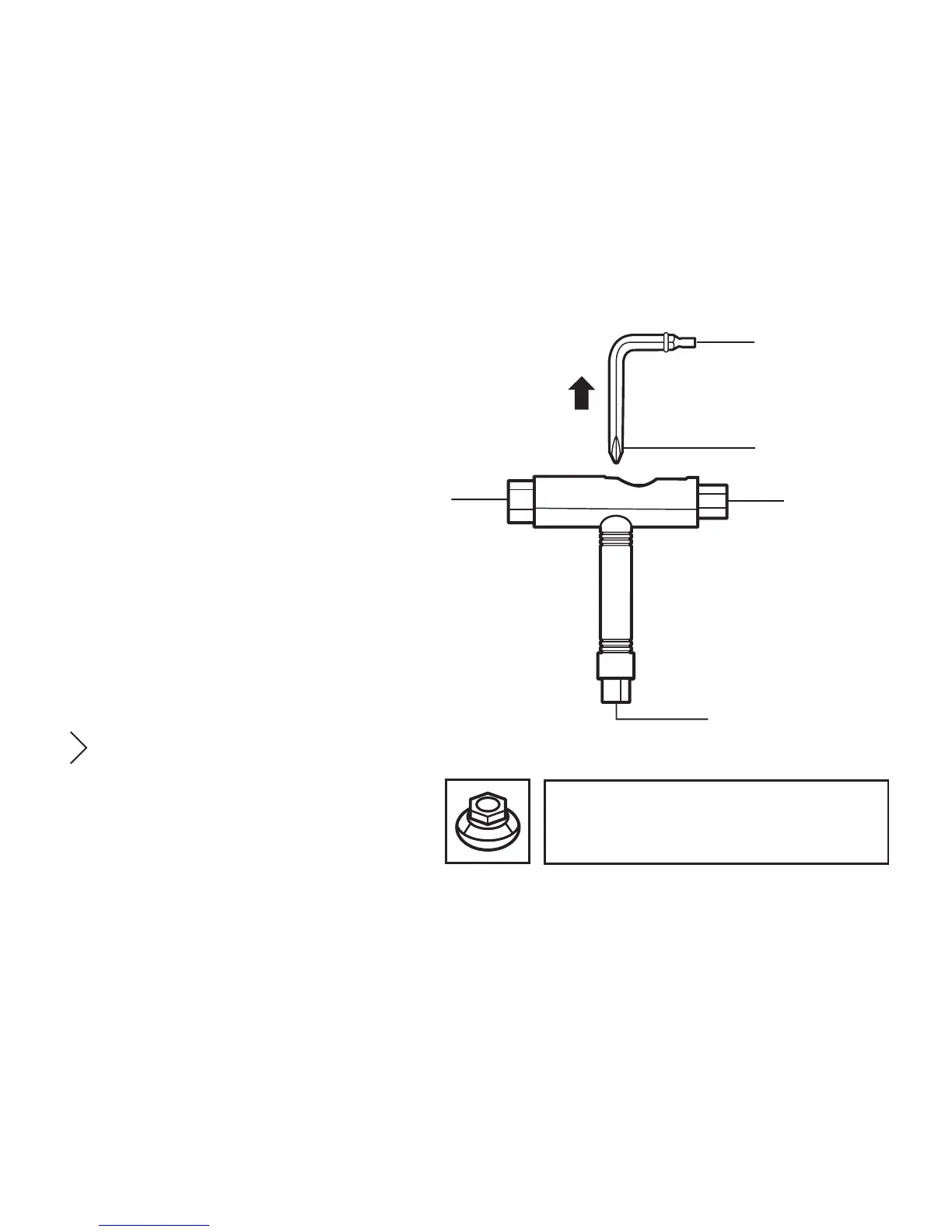6
START button
throttle / brake
flash light
battery status indicator*
riding mode switch
speed mode switch
torch light switch
mini USB port
6.
7.
8.
9.
10.
11.
12.
13.
18
14
15
17
16
hex tool
phillips tool
nut tool
kingpin nut tool
axle nut tool
14.
15.
16.
17.
18.
THE TRUCK TOOL
To keep your E-GO's performance up to
maximum you will need to do regular main-
tenance checks (for more info on mainte-
nance please check page 17), making sure
the board is not obstructed by dirt and all
nuts and bolts are properly tightened. To
tighten and loosen these nuts and bolts,
your E-GO comes with a specific tool - the
truck tool - that allows you to do that. In
general you should make sure all parts are
screwed on there nice and tight, with the
exception of the kingpin nut which can be
adjusted according to your personal riding
style.
Tightening the kingpin will give a more stable,
rigid ride. Loosening the kingpin nut will make the
board more maneuverable and decreases the diame-
ter of your turn radius, allowing sharper turns.