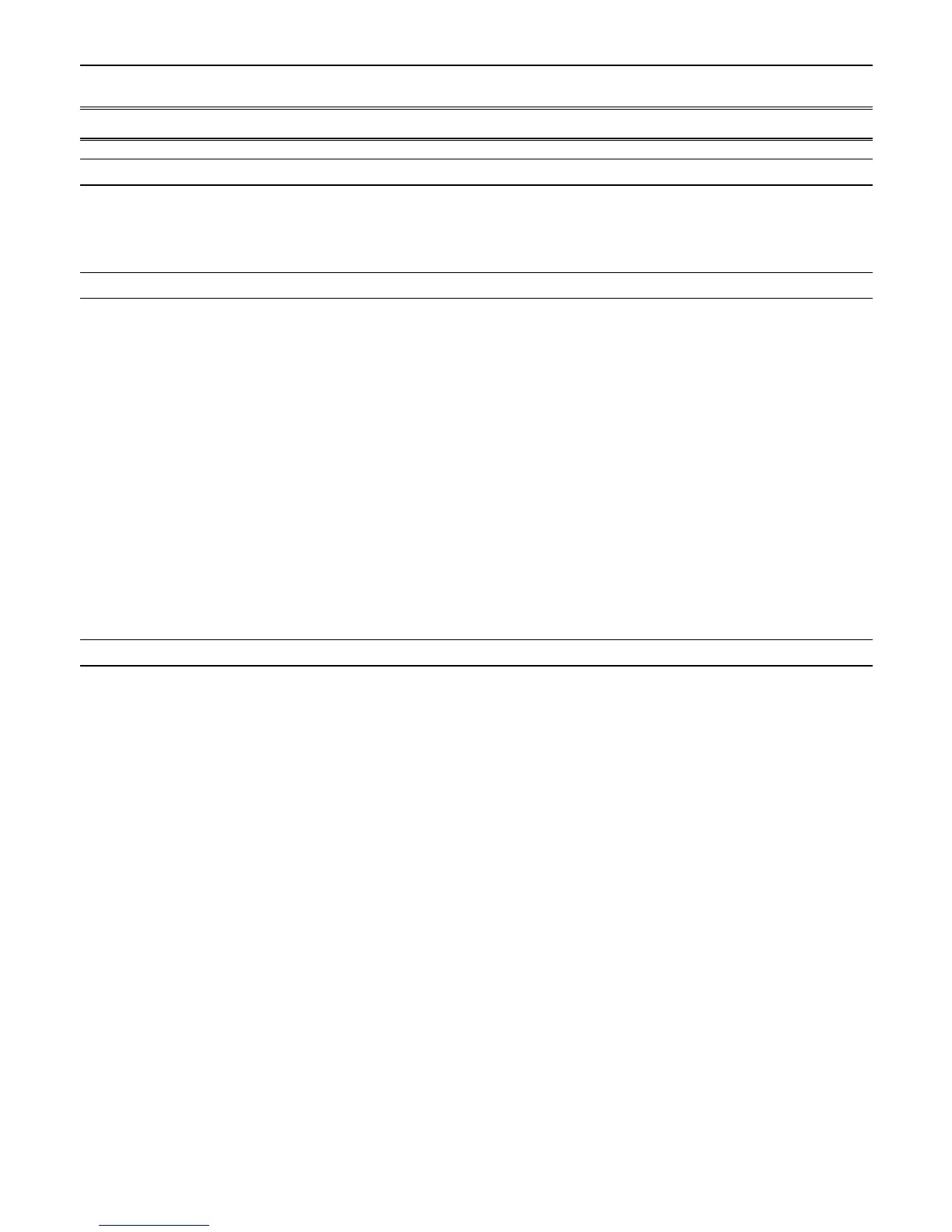Scan Pass
The priority channel can not be passed.
Other Features
AM Antenna
To aid in the reception of medium wave (540-1710kHz) broadcasts, the MVT-7200 is equipped with an
internal ferrite bar antenna that is used in lieu of the stock antenna for this band.
The MVT-7100 must use the antenna attached to the BNC connector for medium wave band received.
Attenuator
If the radio is used in an area where excessively strong signals are active, it may be necessary to reduce
their strength to ensure that the radio receiver functions properly. The Attenuator is used to reduce the
strength of signals entering into the receiver.
Signals that enter the radio and are too powerful for it to handle, may result in various forms of interference.
Such signals may affect frequencies to either side or can even desensitise the receiver so that it may not be
able to receive signals it normally can.
To enable the Attenuator
1. Press FUNC + ATT
2. The ATT indicator appears
To disable the Attenuator
1. Press FUNC + ATT
2. The ATT indicator disappears
The VFO has its own attenuator setting as well as each memory channel. After a search band search
operation is started, the Attenuator can be enabled or disabled as is deemed necessary.
Battery Saver
To extend the operating time of the radio, the Battery Saver feature is used. Not only can this feature be
enabled or disabled upon request, the amount of time the saver circuitry is active can be selected.
Three of the numeric keys are used to specify the battery saver level
1 = sleep for 0.3 seconds out of every 0.6 seconds
2 = sleep for 0.9 seconds out of every 1.2 seconds
3 = sleep for 1.5 seconds out of every 1.8 seconds
To enable the Battery Saver
1. Press 1, 2 or 3
2. Press FUNC + SAVE
3. SAVE appears on the LCD with 1, 2 or 3
NOTE: If step #1 is skipped, a value of 1 is assumed
To disable the Battery Saver
1. Press FUNC + SAVE
2. SAVE disappears
The Battery Saver is only effective when used in VFO or Memory modes. If no transmission is detected on
the displayed frequency within five seconds, the Battery Saver is engaged.
Once engaged, the Battery Saver puts the radio “to sleep” for a period of time, then “wakes up” briefly to
check for an active transmission. The amount of time the radio spends “sleeping” can be selected. While
the radio is “asleep”, power usage is lowered thus saving battery power. The longer the sleep time, the
more power is saved and the longer the batteries will last.
NOTE : Starting a search or scan turns off the battery saver.
