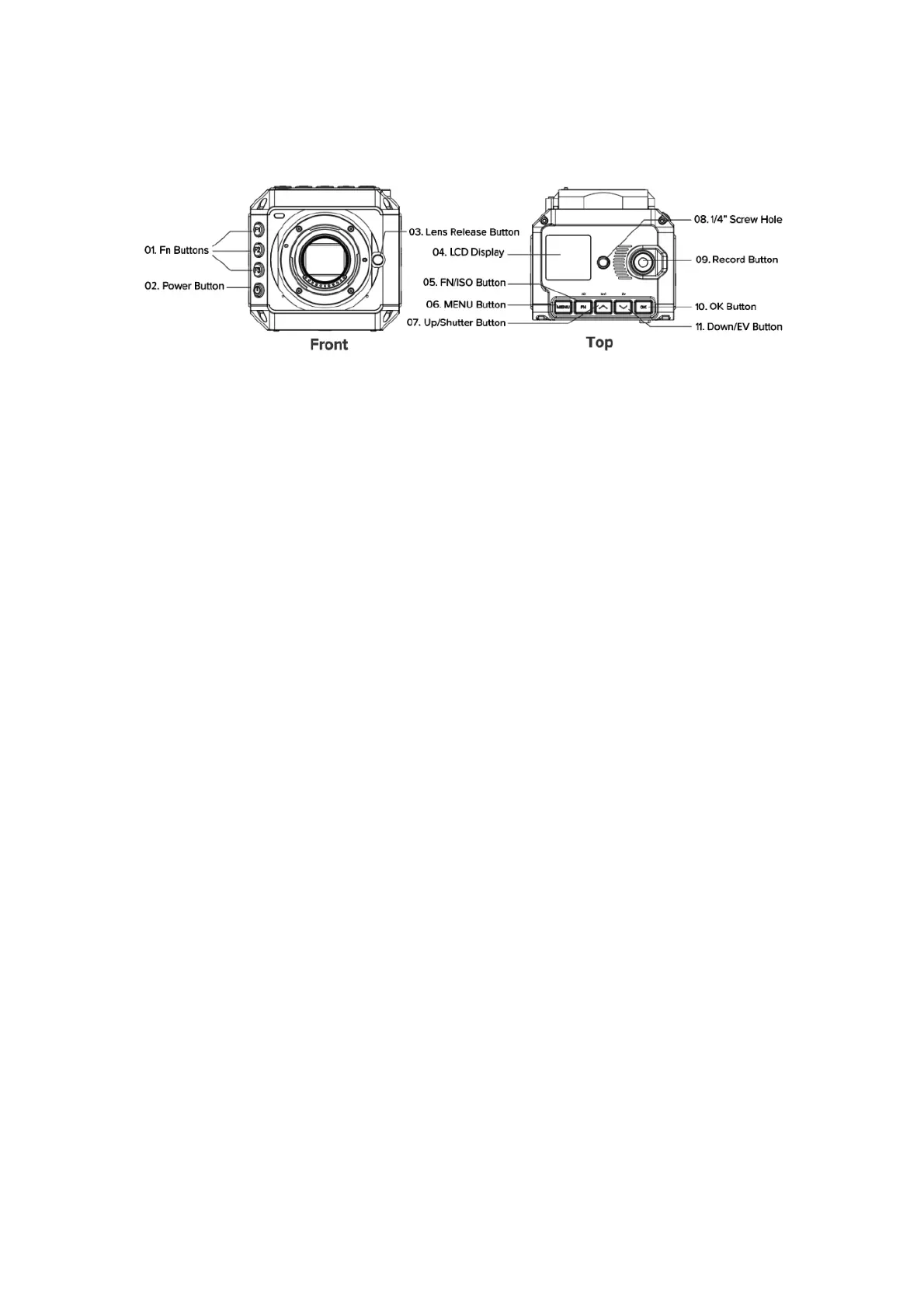• MENU: Camera setting.
• FN / ISO: FN or ISO quick setting (2.1 Quick Settings).
• Up / SHT: Up selection (or add value) or Shutter Speed / Shutter Angle quick setting
(2.1 Quick Settings).
• Down / EV: Down selection (or reduce value) or EV quick setting (2.1 Quick
Settings).
• OK: Confirmation or to trigger the AF function (2.1 Quick Settings).
• F1: AEL (Auto Exposure Lock) by default, can be changed to other quick settings
(2.10 System - Fn).
• F2: Load profile by default, can be changed to other quick settings (2.10 System -
Fn).
• F3: Aperture quick setting by default, can be changed to other quick settings (2.10
System - Fn).
• Power button: Long press for 3 seconds to power on / off the camera, short press to
switch to / back from Playback mode.
