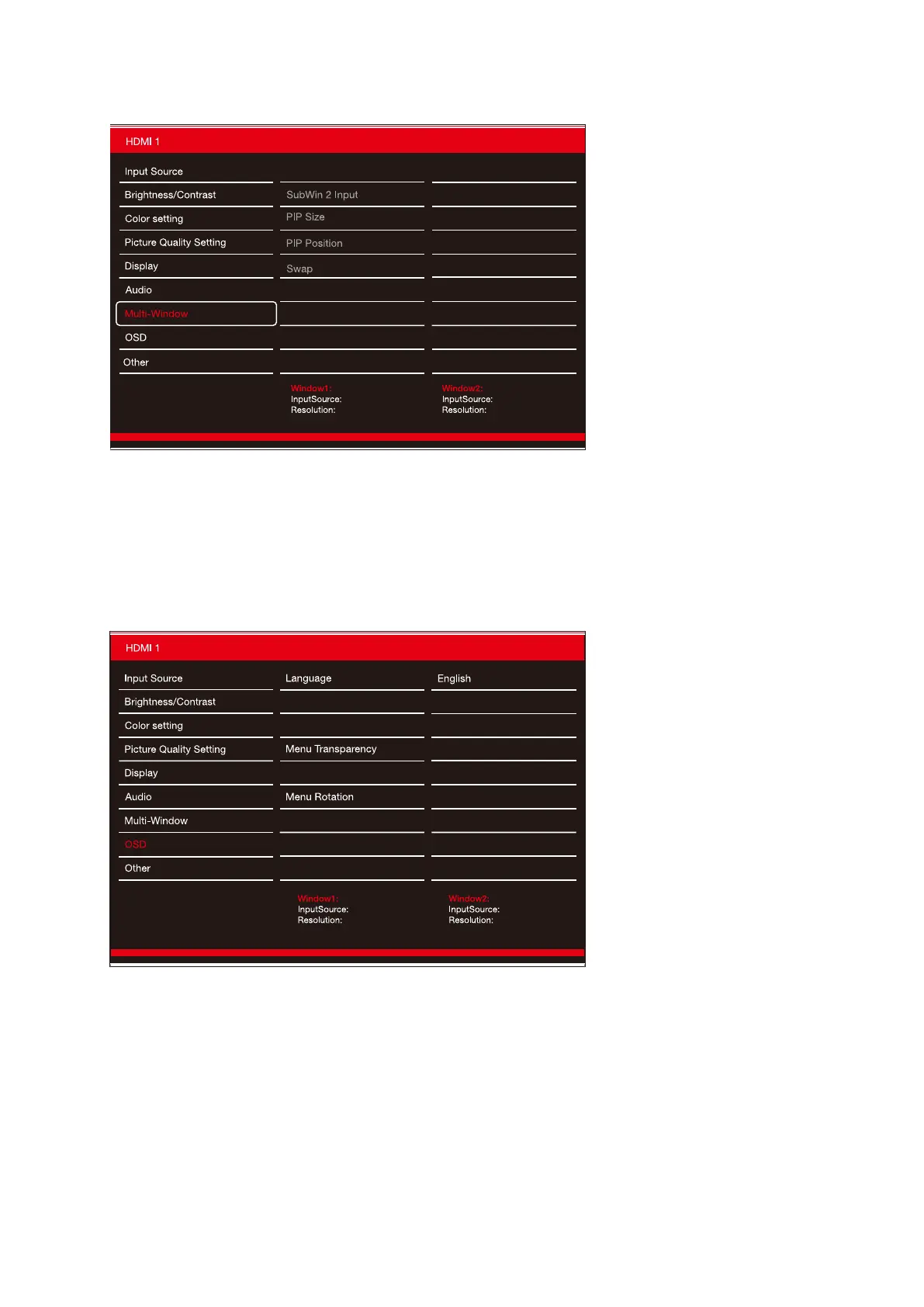Mul-window
Mul-window: adjust the mul-window to off / PIP/ PBP.
OSD
Language: Adjust the language to Chinese, English, Korean, Russian, Spanish, Japanese,French.
H-posion: change the horizontal posion from 0 to 100.
OffMultl-Window
HDMI2(1.4)
Mediun
TopRight
Resolution: 3440x1440@100Hz
3440x1440@100Hz
HDMI1
OSD H-Position
OSD V-Position
OSD Time Out
50
50
20
20
Normal
Resolution: 3440x1440@100Hz
3440x1440@100Hz
HDMI1
V-posion: Change the vercal positon from 0 to 100.
Transparency: Change the transparency value from 0 to 100.
Time out: Change the How long the OSD menu is on before it automacally exits .
Rotaon: Cha nge the rotaon of OSD as Normal /90º/180º/270 º.