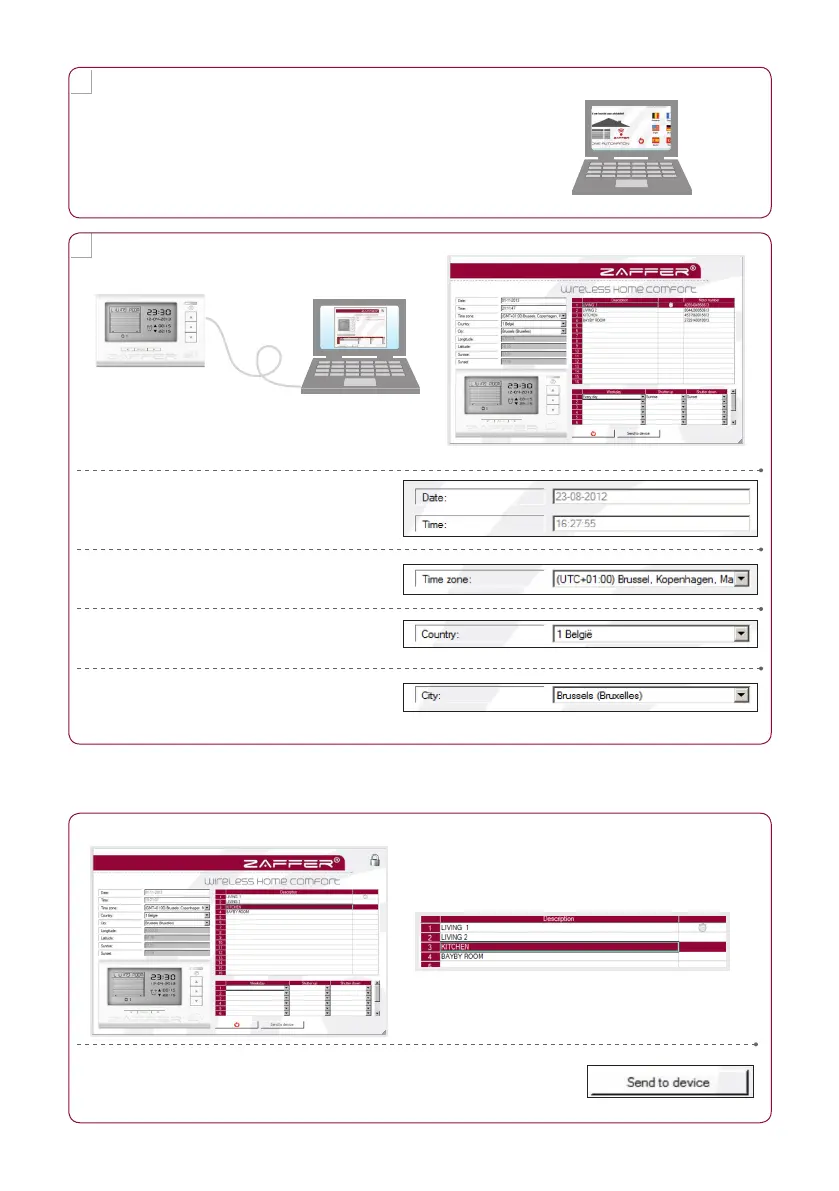1
2
Download and instal zaffer soft from www.zaer.be
Windows based PC. (Windows XP, Windows Vista, Windows 7)
Time zone setting
Please connect your device
USB
A.
B.
C.
D.
Time zone (select from list)
Country (select from list)
City (select from list)
Date - Time
Updated from computer automatically
Click send to device button
To nish
Changing shutter name
