
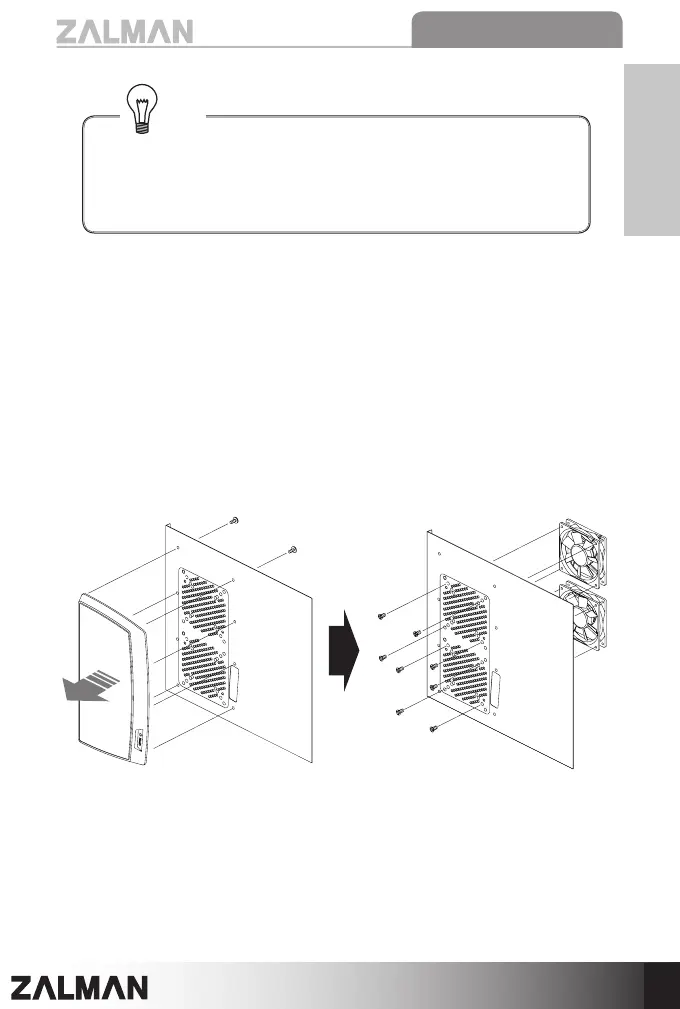 Loading...
Loading...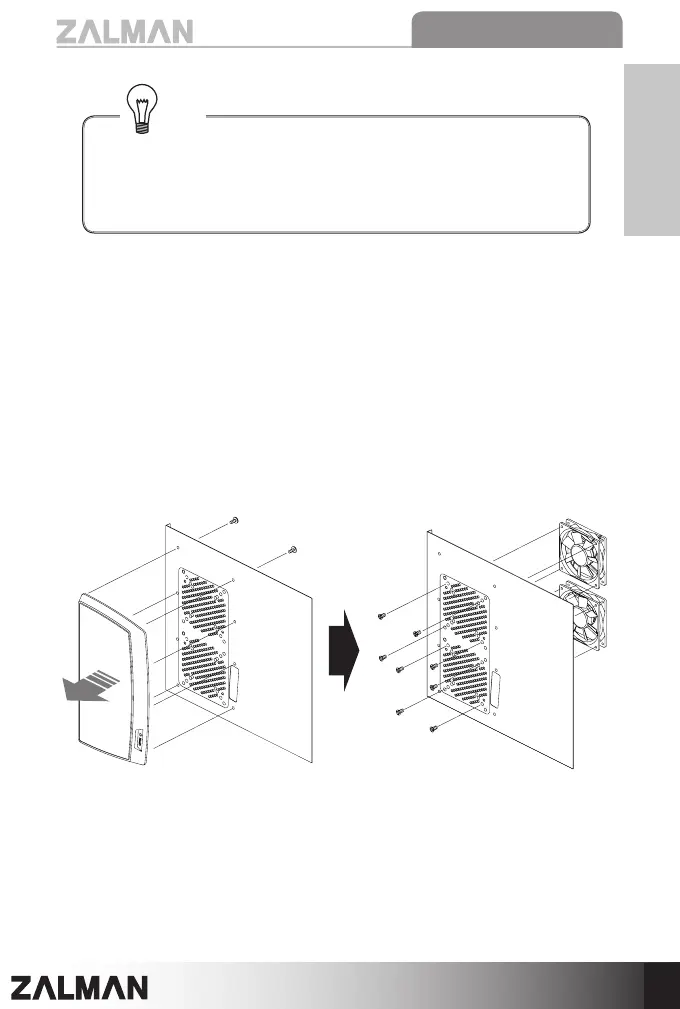
Do you have a question about the ZALMAN Z7 and is the answer not in the manual?
| Cooling System | Air Cooling |
|---|---|
| Expansion Slots | 7 |
| Material | Steel, Plastic |
| Maximum PSU Length | 180mm |
| Fan Support Rear | 1 x 120mm |
| Radiator Support Rear | 120mm |
| Color | Black |
| Motherboard Support | ATX, Micro-ATX, Mini-ITX |
| Fan Support Front | 2 x 120mm / 2 x 140mm |
| Fan Support Top | 2 x 120 mm |
| Included Fans | 1 x 120 mm rear fan |
| Radiator Support Front | 120 mm, 140 mm, 240 mm, 280 mm |
| Power Supply | ATX |