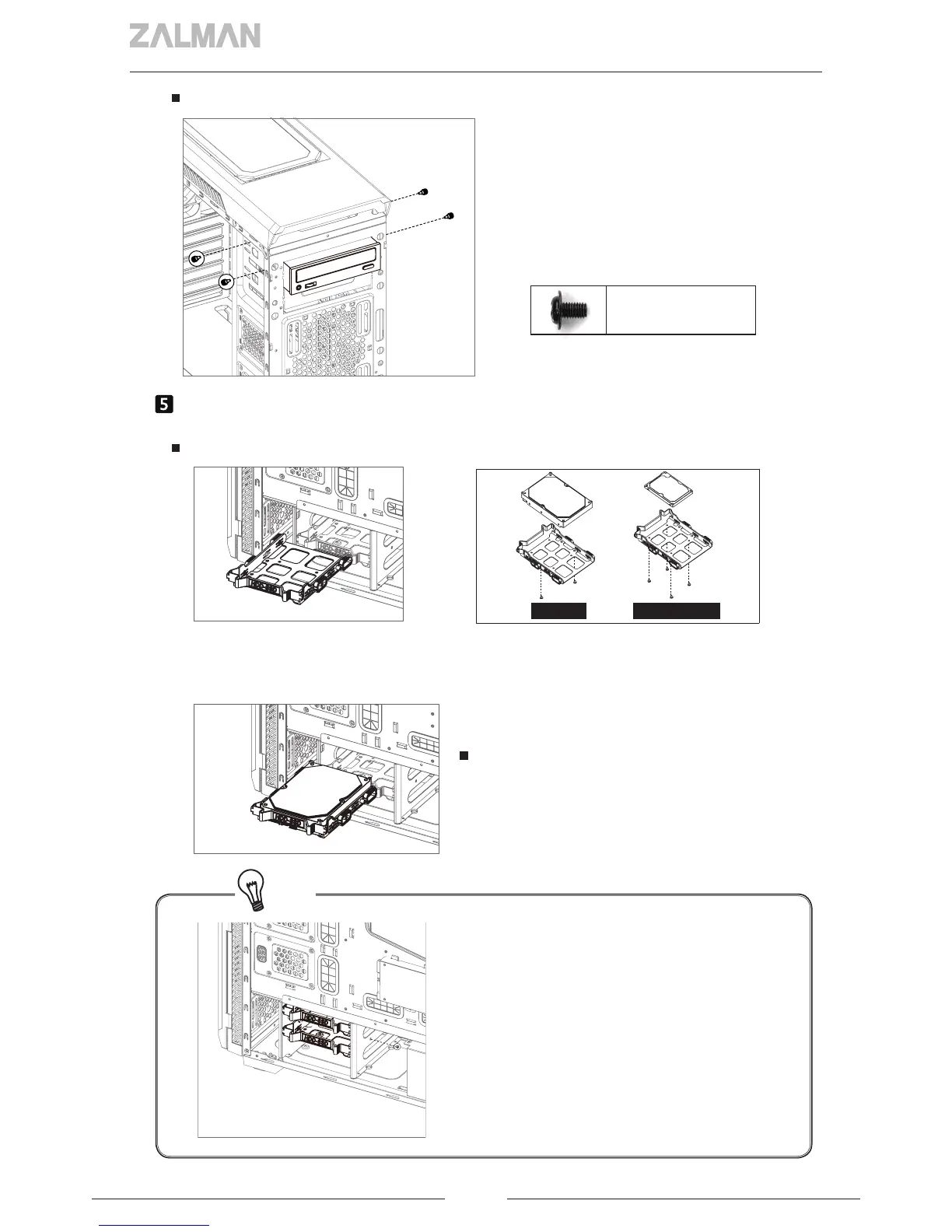6
ODD Installation / ODD 설치
Install the Drive on HDD tray / HDD 트레이에 드라이브 설치
then remove the HDD Tray as
shown in the figure.
HDD Tray를 그림과 같이 분리합니다.
Install the tray on the drive.
트레이에 드라이브를 장착합니다.
3.5" HDD 2.5" SSD/HDD
3.5”, 2.5” HDD Installation / 3.5” & 2.5” HDD 설치
Install the Drive on HDD tray /
HDD 트레이에 HDD 장착
※ 조립후시스템을 이동할 때는 해당위치에
나사로 HDD를 고정해 주시기바랍니다
※ When transporting an assembled system,
Please secure the HDD whte Bolt as shown
above
Tip
BoltB
