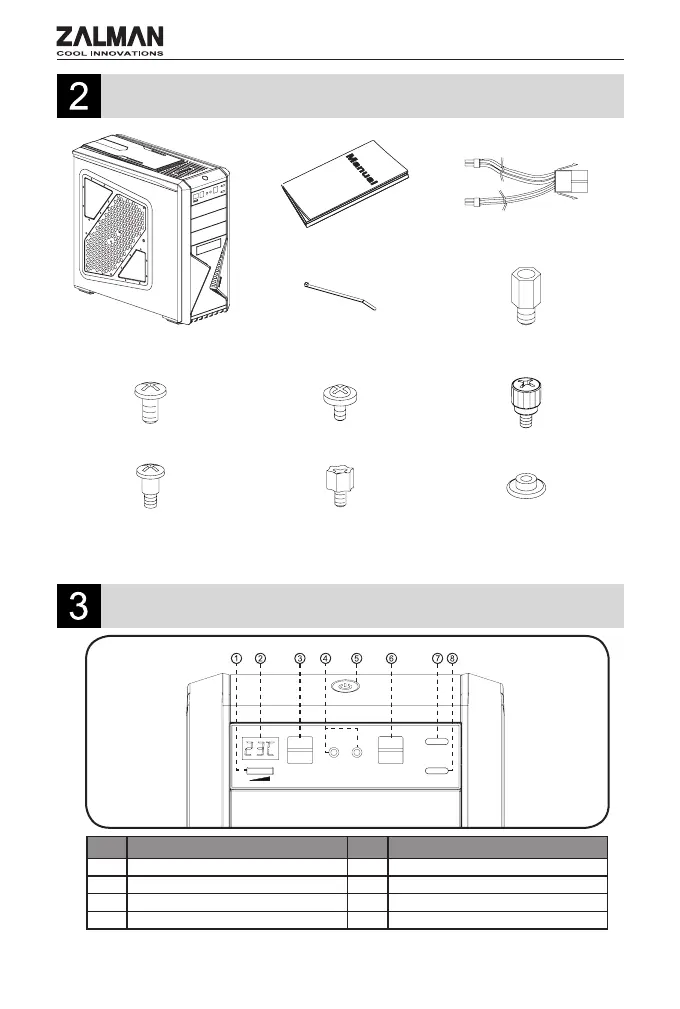4
Main Unit
Bolt B x 17
Cable Tie x 5 Stand-O x 5
User Manual
Bolt C x 12
HDD Anti-vibration
rubber x 20
CPU 12V Extension cable x 1
Bolt D x 20
Bolt A x 11
Bolt E x 5
# Part # Part
① Fan Controller ⑤ Power Button
② Temperature Display ⑥ USB 2.0
③ USB 2.0 ⑦ HDD LED
④ Mic & Headphones ⑧ Reset Button
Components / 구성품 / Комплектация
Front I/O Ports, 전면 I/O 포트 / Порты ввода/вывода передней панели