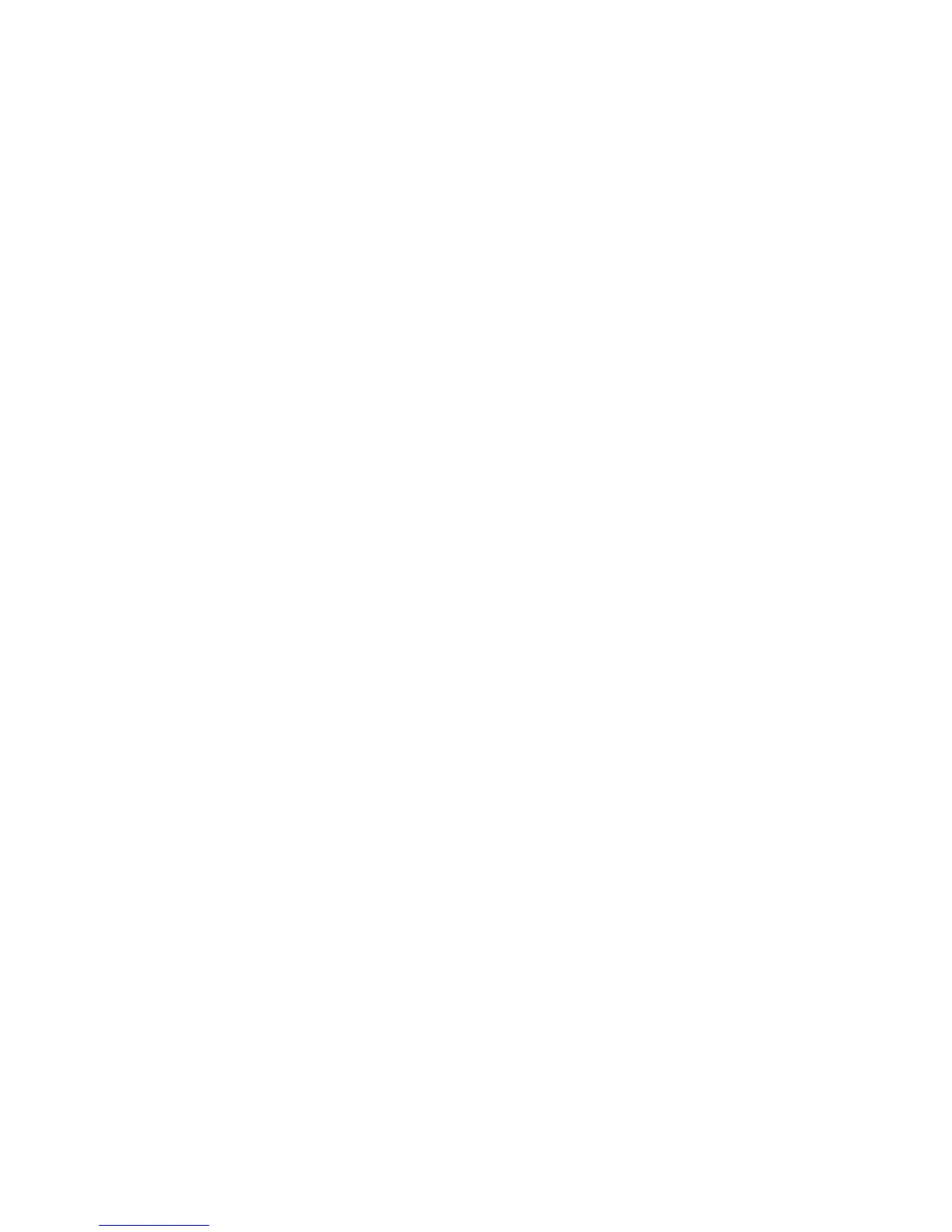3
1. Warning & Cautions
1-1. Warning
- Inserting objects into the monitor’s vents or A/V outlet can result in fire or electrocution.
- Do not disassemble, repair, or alter the product without the consent of the manufacturer. It
could result in electrocution.
- Do not pull on the cables to unplug the power cord or touch the power cord with wet hands.
1-2. Cautions
- Only use the enclosed power cord.
- Only connect the power plug to a grounded outlet.
- Plug the power plug all the way into the outlet to keep it stable.
- Keep the unit a certain distance away from the wall for good ventilation to prevent the increase
in internal temperature of the unit.
- Do not install on a place exposed to water, oil, or humidity.
- Install the monitor on a leveled and stable location and place the monitor in a gentle manner.
- Do not place candles, cigarettes, or other potential causes of fire on top of the monitor, and do
not install the monitor close to a heat source.
- Do not use or store any flammable spray or combustible materials near the monitor.
- Do not excessively bend the power cord or leave it under a heavy object.
- Make sure that the vents are not blocked by cloth or curtains.
- Keep and store the desiccating agent or vinyl wrap away from the reach of children.
- Leaving the unit faced down on the ground or exerting excessive force on the screen can
damage the LCD panel.
- Unplug the power plug when not using the monitor for an extended period of time.
- Remove the power cord when cleaning the monitor. Use a soft and dry cloth for cleaning the
monitor.
- Do not clean the product surface with wet cloth or chemicals such as industrial brighteners,
wax, benzene, alcohol, solvents, insect repellents, aromatics, lubricant, rinsing liquid etc.)
- If smoke or strange smell is emitted from the monitor, unplug the power and contact the A/S
Center.
