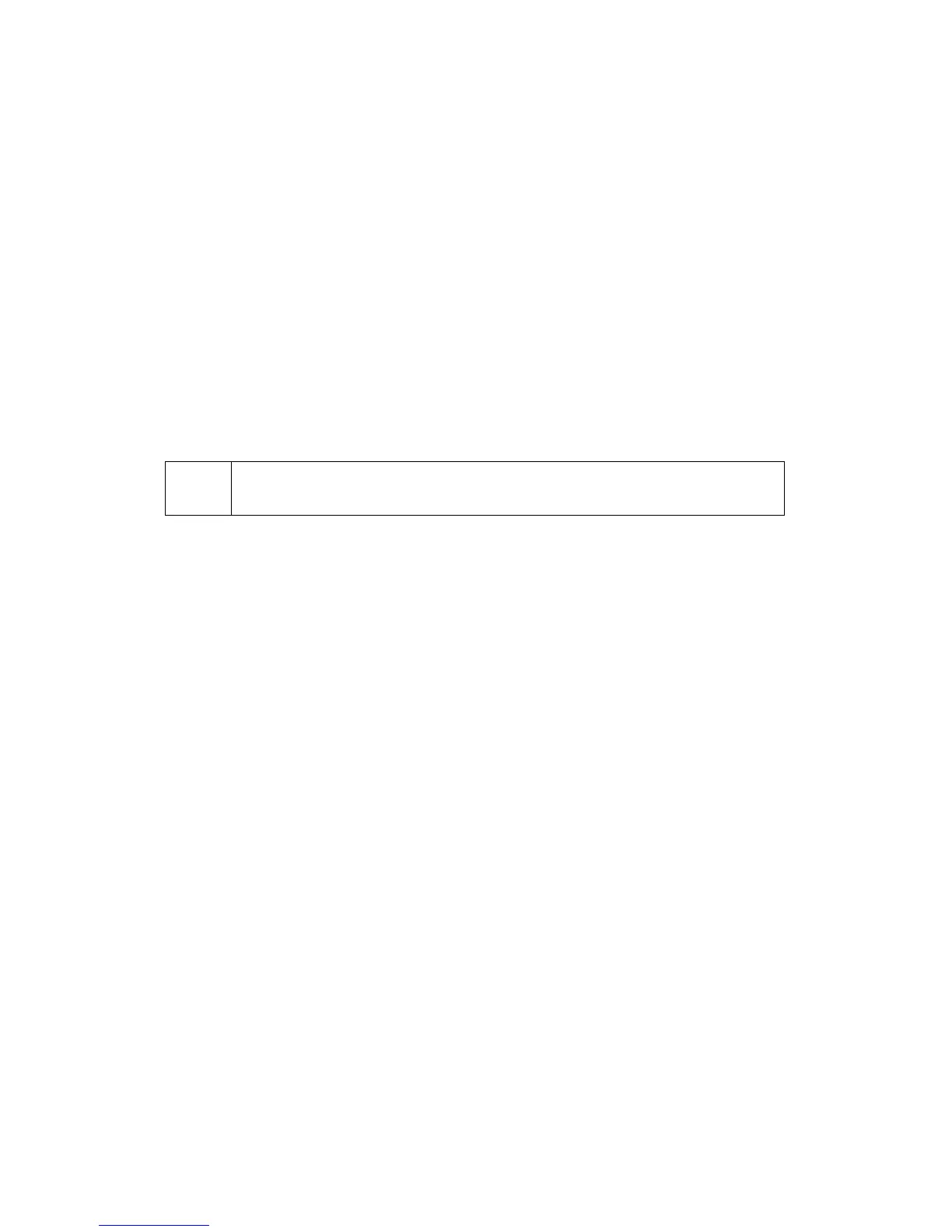8
4-1 Picture Settings
● BRIGHTNESS : Changes the overall light intensity of the images being displayed.
● CONTRAST : Changes the ratio of light intensity between the brightest white and darkest
black.
● H POSTION : Adjusts the horizontal position of the display. *1
● V POSITION : Adjusts the vertical position of the display. *1
● PHASE : Adjusts the phase for clear imaging. *1
● CLOCK : Adjusts the clock for clear imaging *1
● AUTO ADJUST : Optimizes image quality automatically. *1
*1 : For Analog Mode Only.
Notice
There should not be problems with most graphics cards, but if the monitor displays
“static” or “noise”, select “Auto Adjust” to resolve the issue.
4-2 Color Settings
Pertains to Analog Mode only.
● COLOR TEMP : There are 3 Modes - User, Blue and Red.
To adjust Red, Green, Blue settings individually, select User Mode. Blue and
Red Modes reinforce each mode’s respective color setting, without the option
of individual color setting adjustment.
● RED,GREEN,BLUE : Adjusts each color’s setting.
● AUTO COLOR : Automatically adjusts the display’s color settings.
4-3 OSD Settings
● OSD H POSI : Adjusts the OSD Menu’s horizontal position.
● OSD V POSI : Adjusts the OSD Menu’s vertical position.
● OSD TIMER : Adjusts the OSD display time between 10 to 40 seconds.
● TRANSPARENCY : Adjusts OSD transparency.
