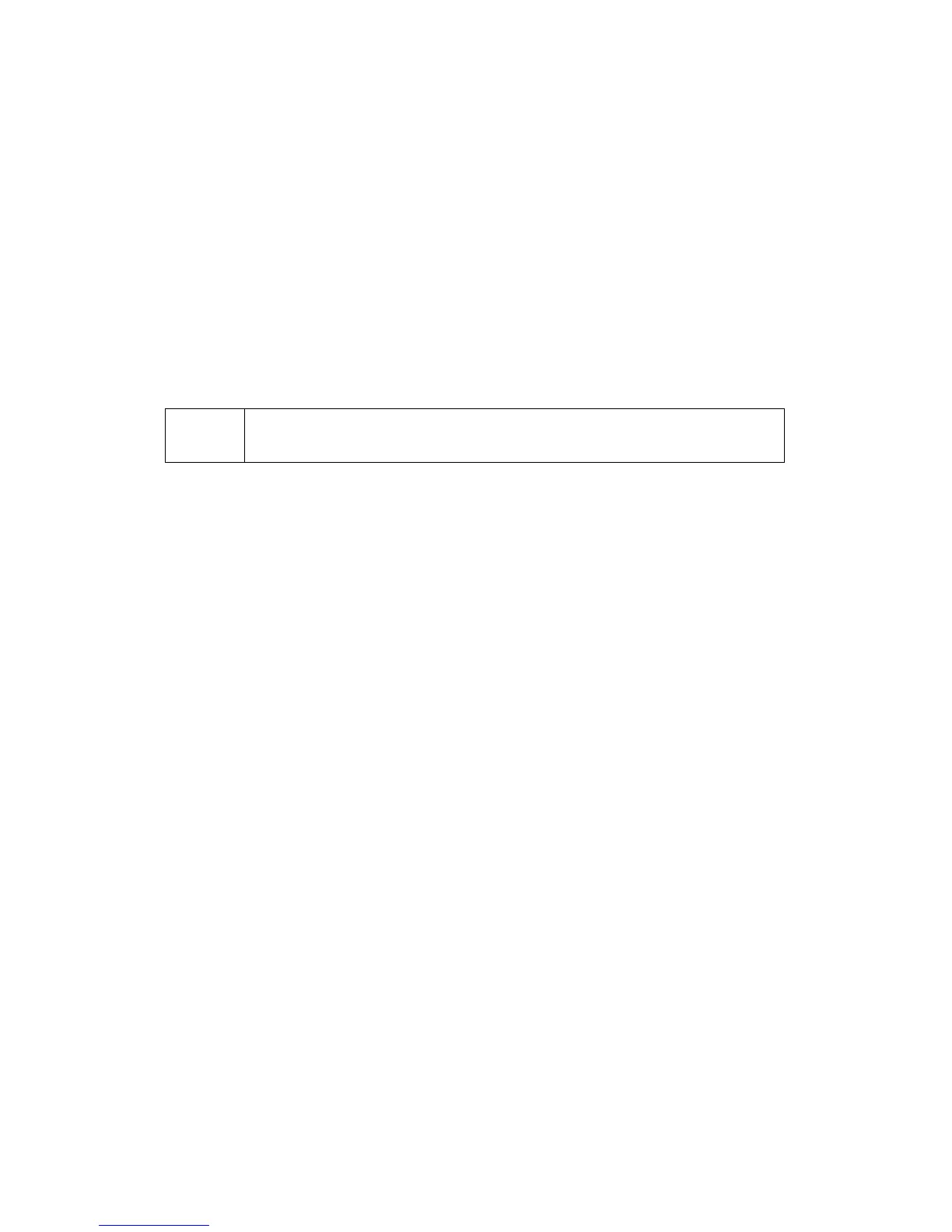9
4-4 MISC Settings
● LANGUAGE : Selects the language for the OSD Menu.
● RECALL : Loads factory default settings.
● INPUT SELECT : Selects the display’s input. *1
● AUDIO : Sets Audio function On / Off. *2
●SCREEN SIZE : Sets the screen ratio to ‘16:10’ or ‘4:3’.
*1 : For DVI Model Only. *2: For Audio Model Only.
Notice
The monitor’s initial settings are factory adjusted settings. For initial settings,
press the Auto button for display optimization.
