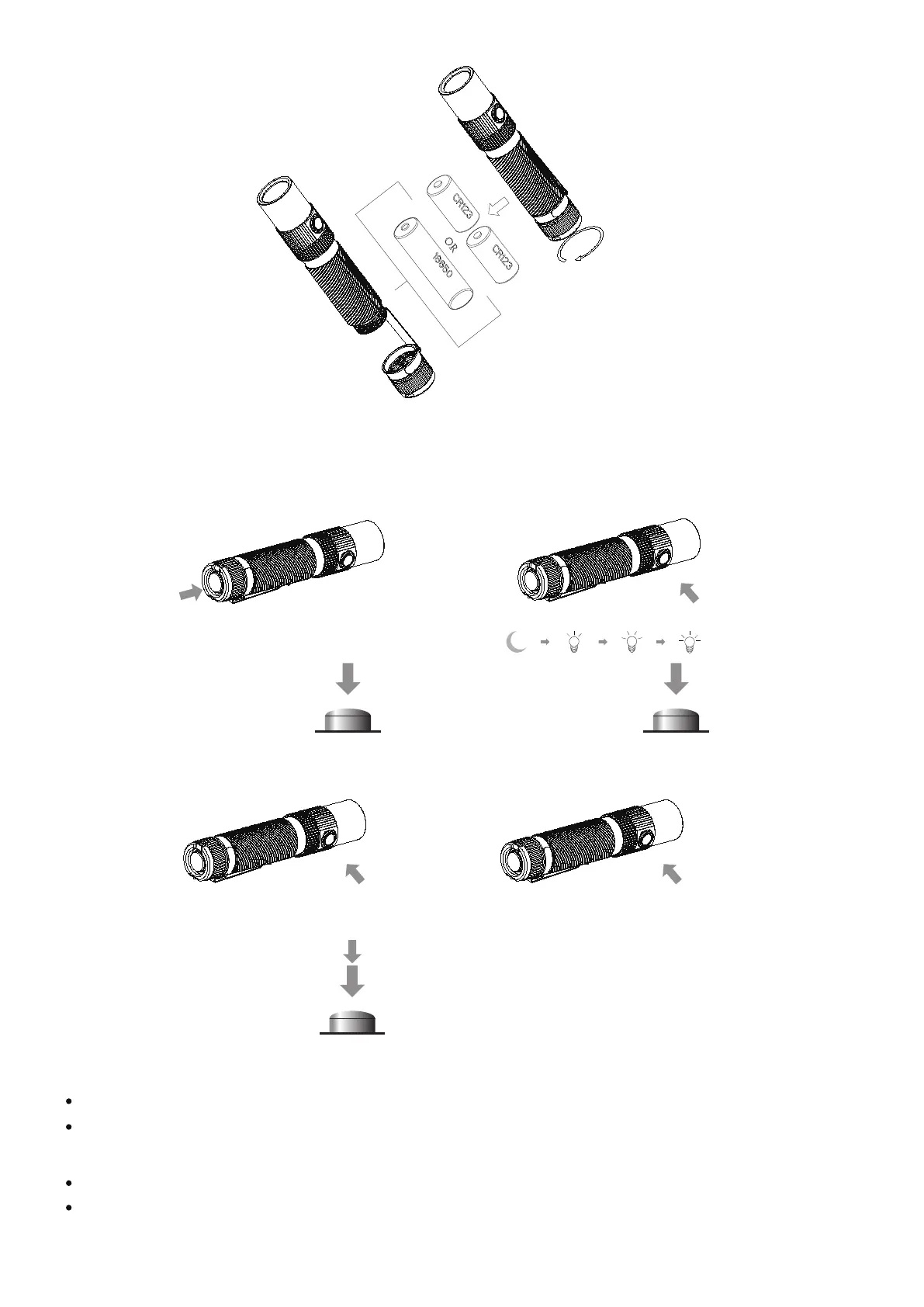General operaon
Press the tail switch to turn the light on; press again to turn the light off.
With the light turned on, press the mode switch in quick succession to cycle through the
following brightness levels: Moonlight Low Mid High
Double click the mode switch to enter into Flare mode.
With the light turned on, press and hold the mode switch for 2s to acvate Strobe mode. Press
again to cycle through SOS or Strobe mode.
→ → →
Turn on/off
Press to cycle
through: Moonlight
→ Low → Mid → High
Double-click to
enter Flare mode
Hold on for 2s to acvate strobe
→ Press again and hold on for 3s
to acvate SOS