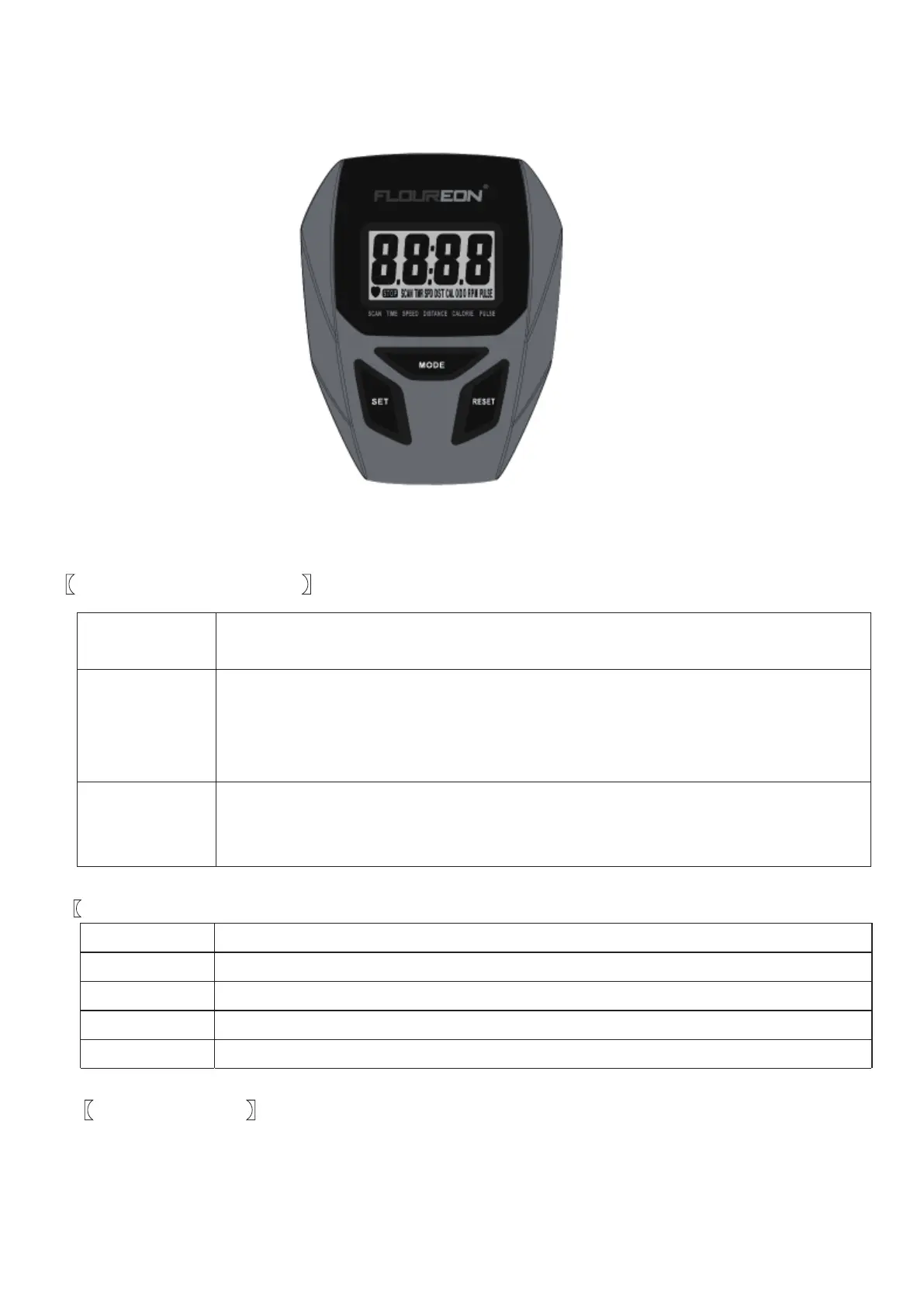7
SPECIFICATIONS:
【BUTTON FUNCTIONS】
MODE A.To scan function display and confirm all settings.
B.Hold for 3s, then clear all figures and restart.
SET A.After stop exercising for 4 seconds, press SET key to adjust TIME/
DISTANCE/CALORIES value up.
B.Long press on SET key, will increase rapidly as hotkey.
C.When select function, press SET key to enter into the function.
RESET A. After stop exercising for 4 seconds, in MODE/SET mode, press RESET key
to clear current setting values (except SCAN & SPEED).
B. Hold for 3 seconds to restart the computer.
【DISPLAY FUNCTIONS
】
TIME Display range 00:00 ~99:59; Setting range 0:00~99:00.
DISTANCE Display range 0~999.9; Setting range 0:00~999.0.
CALORIES Display range 0 ~999.9; Setting range 0~999.0.
【INSTRUCTION】
1. When install batteries and power on, LCD will display all segments then enter into the
PULSE Display range 40 ~ 240;